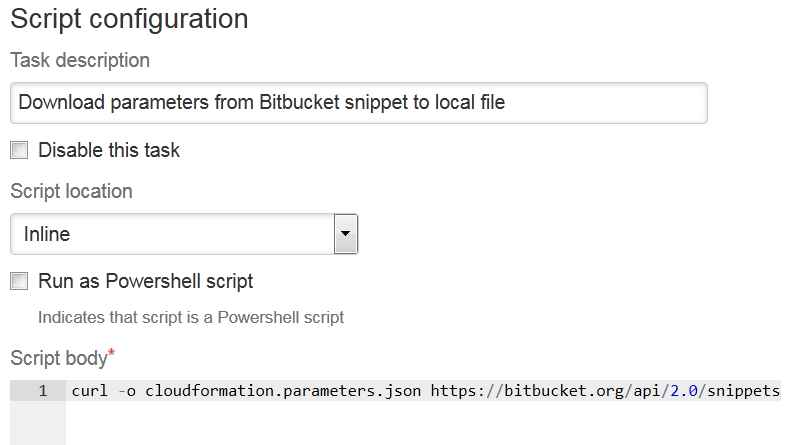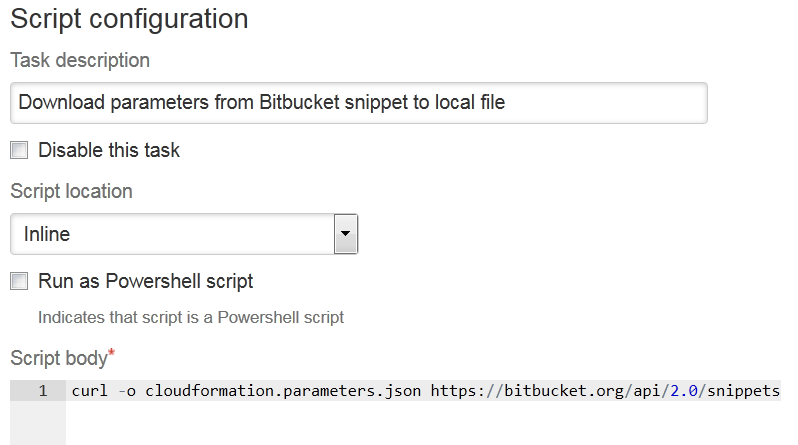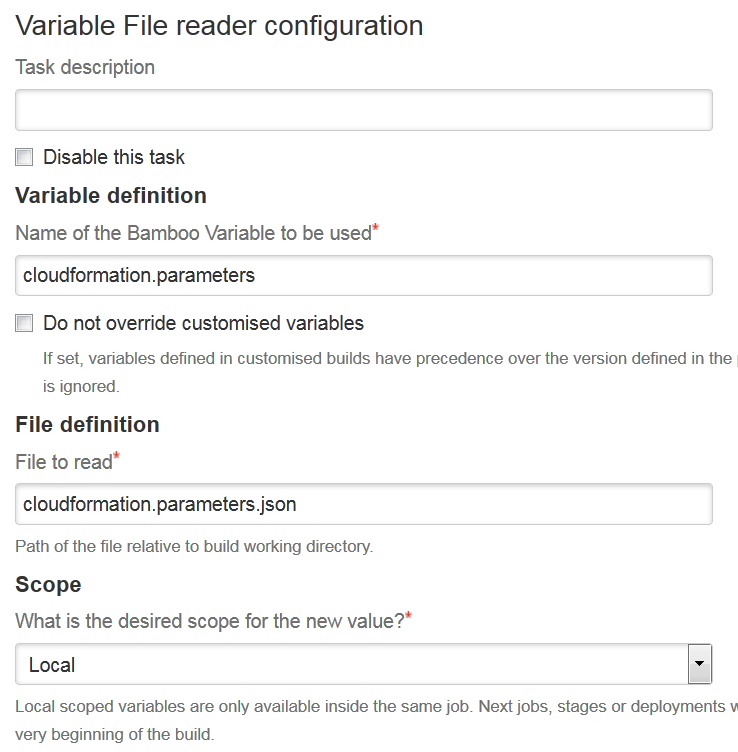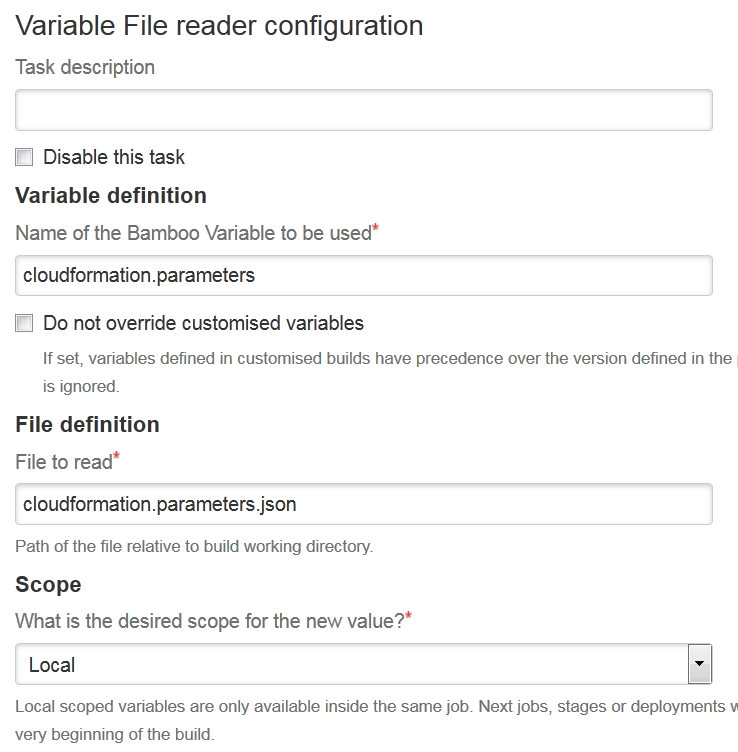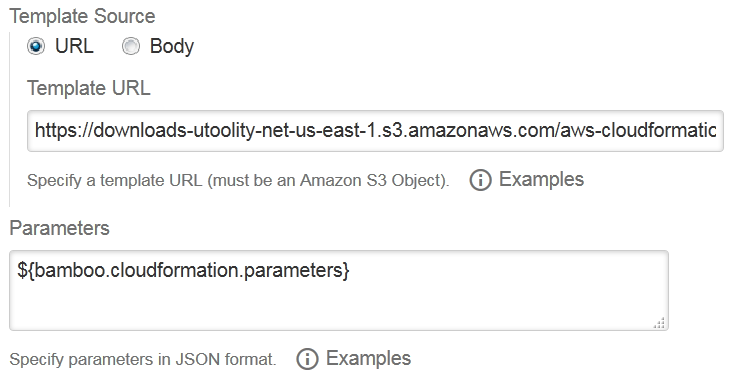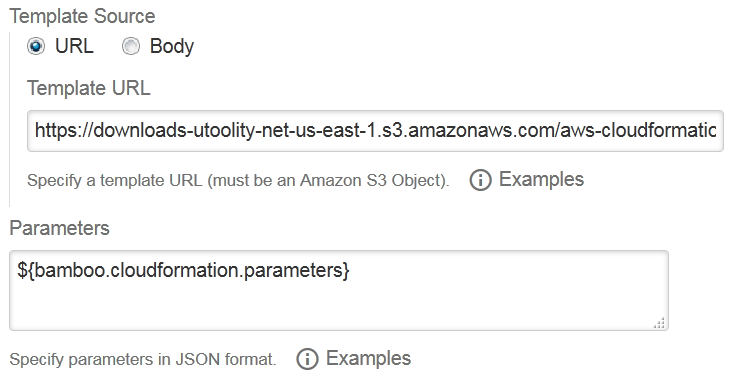...
Add the steps/tasks to provide the content as a file, e.g. by downloading a shared artifact, checking it out from a source code repository or fetching the content from an URL with a script (the example uses the cloudformation.parameters.json Bitbucket snippet).
Reference the file URL as the only content from a subsequent task's input field, e.g. file://${bamboo.build.working.directory}/cloudformation.parameters.json.
...
Add the steps/tasks to provide the content as a file, e.g. by downloading a shared artifact, checking it out from a source code repository or fetching the content from an URL with a script (the example uses the cloudformation.parameters.json Bitbucket snippet).
Install the Variable tasks for Bamboo app.
Add a Variable File reader task to Get the full content of a file and inject it in a variable.
Specify a variable name, e.g. cloudformation.parameters.
 Bamboo adds the prefix bamboo, so this variable needs to be referenced as ${bamboo.cloudformation.parameters}.
Bamboo adds the prefix bamboo, so this variable needs to be referenced as ${bamboo.cloudformation.parameters}.
Specify the file provided in step 1. to read the content from.
Local scope is sufficient for reusing the variable inside the same job. Read the inline help for details on Result or Plan/Deployment scoped variables.
Reference the variable as the only content from a subsequent task's input field, e.g. ${bamboo.cloudformation.parameters}.
| Note | ||||||||
|---|---|---|---|---|---|---|---|---|
Limitation This workaround has the limitation that the included content cannot use Bamboo variables in turn, because Bamboo doesn't yet support nested/recursive expansion of variables
|
...