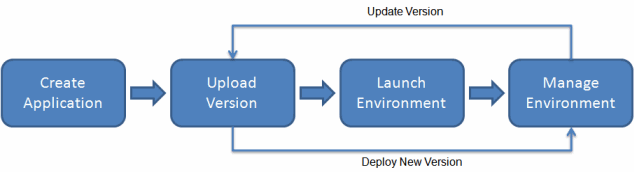Workflow
The deployment workflow is illustrated by the diagram in What Is AWS Elastic Beanstalk and Why Do I Need It?:
The binding between those components is established indirectly and comprises the following activities:
- create an application – see the Create action of the AWS Elastic Beanstalk Application task
- upload the application source code (the 'Source Bundle') – see the Upload action of the Amazon S3 Object task
- create an application version for that application – see the Create action of the AWS Elastic Beanstalk Application Version task
- launch an environment with one of the available application versions of an application – see the Create action of the AWS Elastic Beanstalk Environment task
- manage the environment, which implies going back to 3./4. and selecting one of two approaches for deploying a new application version (be it a newly created or a former one):
- update an environment as outlined in Deploying Versions to Existing Environments by replacing the currently running application version with another one – see the Update action of the AWS Elastic Beanstalk Environment task
- create a new environment, optionally swapping over to that one by Deploying Versions with Zero Downtime once it is verified as working correctly – see the Swap action of the AWS Elastic Beanstalk Environment task
Frequently Asked Questions (FAQ)
| Questionslist macro | ||||||||
|---|---|---|---|---|---|---|---|---|
|