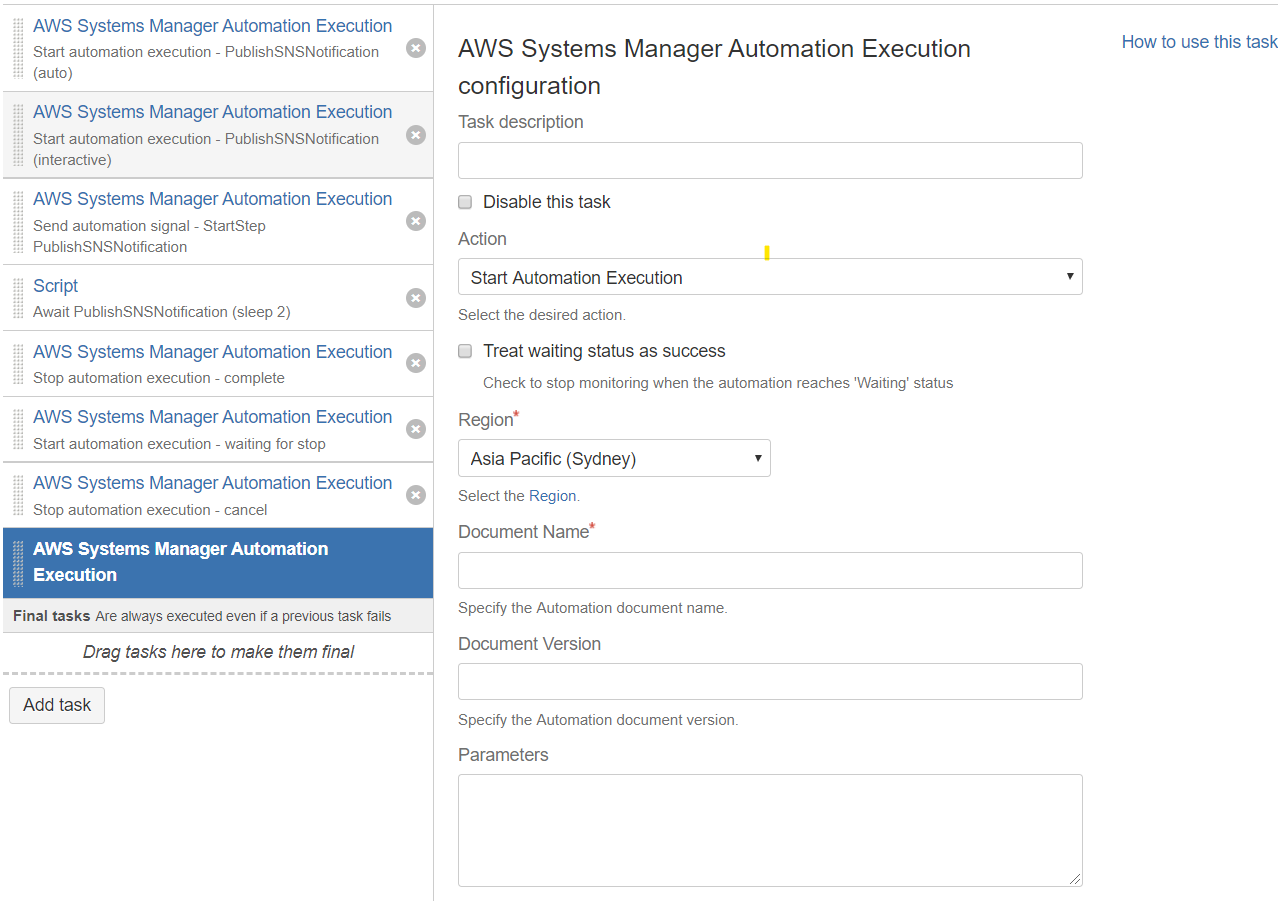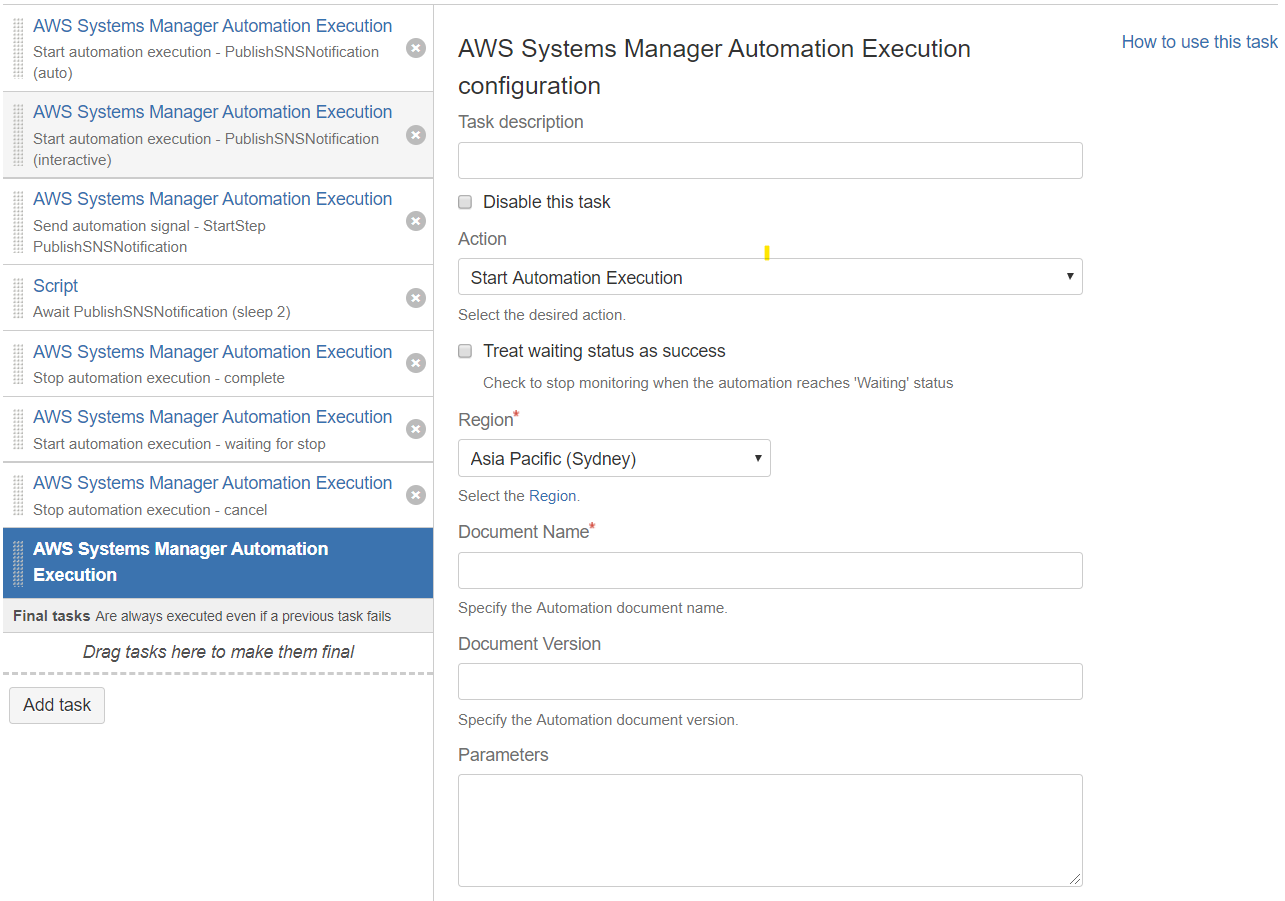Configuration
To configure an AWS Systems Manager Automation Execution task:
1. Navigate to the Tasks configuration tab for the job (this will be the default job if creating a new plan).
2. Click the name of an existing AWS Systems Manager Automation Execution task, or click Add Task and then AWS Systems Manager Automation
Execution to create a new task.
3. Complete the following settings:
a. Common to all tasks
| Include Page | ||||
|---|---|---|---|---|
|
b. Actions supported by this task:
Start Automation Execution | |
|---|---|
Treat waiting status as success | Check to stop monitoring when the automation reaches 'Waiting' status |
Document Name | Specify the Automation document name. |
Document Version | (Optional) Specify the Automation document version. |
Parameters | (Optional) Specify the execution parameters, which match the declared parameters in the Automation document. (JSON – inline or via URL) – refer |
to Parameters |
for details. | |
Target Definition Type | |
Target Maps | (Optional) Specify the key-value mapping of document parameters to target resources. (JSON – inline or via URL) – refer |
and Target Maps |
for details. | |
Target Parameter Name | (Optional) Specify the name of the parameter used as the target resource for the rate-controlled execution |
Targets | (Optional) Specify the key-value mapping to target resources. (JSON – inline or via URL) – refer |
and Target Locations |
for details. | |
Max Concurrency | (Optional) Specify the maximum number of targets allowed to run this task in parallel (integer or percent) |
Max Errors | (Optional) Specify the number of errors that are allowed before the system stops running the automation on additional targets (integer or percent) |
Advanced Options | Specify the combination of AWS Regions and/or AWS accounts where you want to execute the Automation. (JSON – inline or via URL). |
Mode | Select the execution mode of the automation. |
Await Desired Status Timeout | Specify how long to await the automation execution reaching the desired status (seconds, 0 to skip). |
Send Automation Signal | |
|---|---|
Automation Execution ID | Specify the execution ID of the Automation to signal. |
Signal Type | Select the type of signal. |
Signal Payload | (Optional) Specify the data sent with the signal. (JSON – inline or via URL) – refer |
to Payload |
for details | |
Stop Automation Execution | |
|---|---|
Automation Execution ID | see Send Automation Signal above |
Type | Select the stop request type. |
Variables
| Include Page | ||||
|---|---|---|---|---|
|
Start Automation Execution
| Code Block | ||
|---|---|---|
|
Creating common variables for 1 resources affected by task:
... bamboo.custom.aws.systemsmanager.parameter.resources: /taws-it280/4/ubot
Creating resource variables for parameter '/taws-it280/4/ubot':
... bamboo.custom.aws.systemsmanager.parameter.resources./taws-it280/4/ubot.Name: /taws-it280/4/ubot
... bamboo.custom.aws.systemsmanager.parameter.resources./taws-it280/4/ubot.Version: 1
Creating common variables for first resource affected by task:
Creating resource variables for parameter '/taws-it280/4/ubot':
... bamboo.custom.aws.systemsmanager.parameter.first.Name: /taws-it280/4/ubot
... bamboo.custom.aws.systemsmanager.parameter.first.Version: 1 |
Send Automation Signal
| Code Block | ||
|---|---|---|
|
Creating common variables for 1 resources affected by task:
... bamboo.custom.aws.systemsmanager.parameter.resources: /taws-it280/4/ubot
Creating resource variables for parameter '/taws-it280/4/ubot':
... bamboo.custom.aws.systemsmanager.parameter.resources./taws-it280/4/ubot.ARN: arn:aws:ssm:us-east-1:288727192237:parameter/taws-it280/4/ubot
... bamboo.custom.aws.systemsmanager.parameter.resources./taws-it280/4/ubot.Name: /taws-it280/4/ubot
... bamboo.custom.aws.systemsmanager.parameter.resources./taws-it280/4/ubot.Selector: null
... bamboo.custom.aws.systemsmanager.parameter.resources./taws-it280/4/ubot.SourceResult: null
... bamboo.custom.aws.systemsmanager.parameter.resources./taws-it280/4/ubot.Type: String
... bamboo.custom.aws.systemsmanager.parameter.resources./taws-it280/4/ubot.Value: taws-it280-4-ubot-2
... bamboo.custom.aws.systemsmanager.parameter.resources./taws-it280/4/ubot.Version: 2
... bamboo.custom.aws.systemsmanager.parameter.resources./taws-it280/4/ubot.LastModifiedDate: 20180912T125434Z
Creating common variables for first resource affected by task:
Creating resource variables for parameter '/taws-it280/4/ubot':
... bamboo.custom.aws.systemsmanager.parameter.first.ARN: arn:aws:ssm:us-east-1:288727192237:parameter/taws-it280/4/ubot
... bamboo.custom.aws.systemsmanager.parameter.first.Name: /taws-it280/4/ubot
... bamboo.custom.aws.systemsmanager.parameter.first.Selector: null
... bamboo.custom.aws.systemsmanager.parameter.first.SourceResult: null
... bamboo.custom.aws.systemsmanager.parameter.first.Type: String
... bamboo.custom.aws.systemsmanager.parameter.first.Value: taws-it280-4-ubot-2
... bamboo.custom.aws.systemsmanager.parameter.first.Version: 2
... bamboo.custom.aws.systemsmanager.parameter.first.LastModifiedDate: 20180912T125434Z |
Stop Automation Execution
N/A
How-to Articles
| Filter by label (Content by label) | ||||||||||
|---|---|---|---|---|---|---|---|---|---|---|
|
Frequently Asked Questions (FAQ)
| Include Page | ||||
|---|---|---|---|---|
|
| Questionslist macro | ||||||
|---|---|---|---|---|---|---|
|