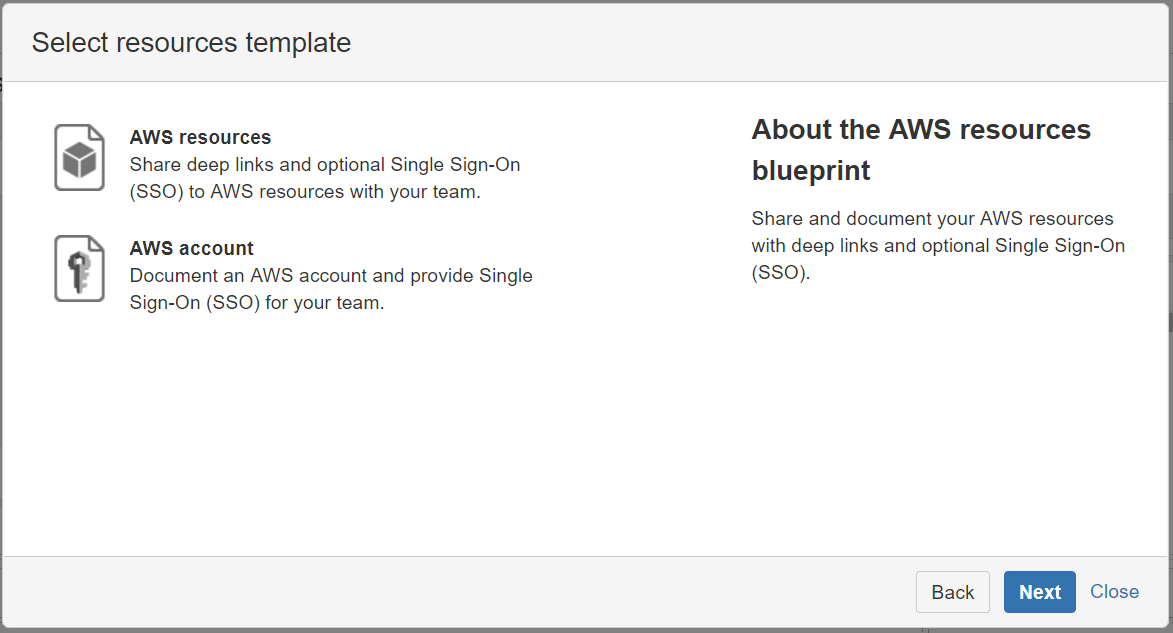Usage
To use the AWS Resources blueprint for the creation of dashboards with single sign-on (SSO) links:
(Optional) Configure a new AWS Connector with a Principal Type of Assume Role or Federated User (other principal types do not support SSO)
Choose Create from template in the Confluence header
Select the AWS Resources blueprint and click Next
Select one of the available page templates:
AWS resources – Share deep links with optional SSO to AWS resources with your team
AWS account – Document an AWS account and provide SSO links for your team
Select one of the available AWS Connectors and click Next
(Conditional) For the AWS account page template, specify either the ID or alias of the AWS account you are about to document
(Optional) Tailor the created example page for your use case by adjusting, adding or deleting AWS Resources macros
Publish the page
To access the AWS Management Console via SSO, click on any of the resulting deep links to AWS services and resources.
| Include Page | ||||
|---|---|---|---|---|
|
How-to Articles
| Filter by label (Content by label) | ||||||||||
|---|---|---|---|---|---|---|---|---|---|---|
|
Frequently Asked Questions (FAQ)
| Include Page | ||||
|---|---|---|---|---|
|
| Questionslist macro | ||||||||
|---|---|---|---|---|---|---|---|---|
|