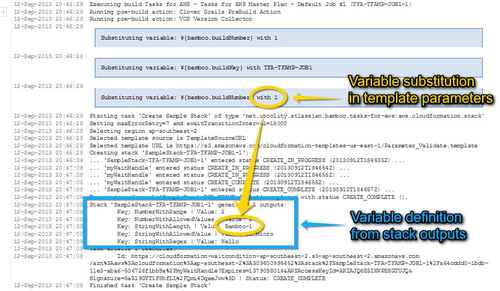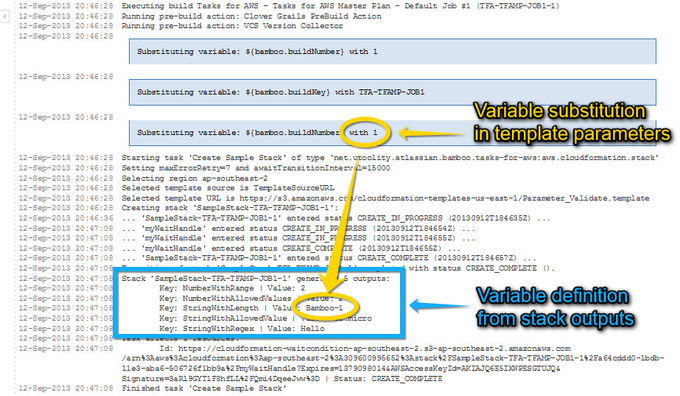Variable substitution
Variables are substituted in all task configuration text fields (e.g. Stack Name, Template URL, Instance ID, Volume ID etc.).
| Tip |
|---|
Configuration as codeConfiguration as code is not yet natively supported in Bamboo. You can partially work around this limitation as outlined in How to provide task configuration from an external source like a file. |
| Note |
|---|
Sensitive data maskingTasks may emit sensitive data like credentials which are not supposed to surface in build logs - this can be achieved as follows:
|
Variable definition
Variables are defined by most tasks for reuse in subsequent tasks, see Bamboo Variable Substitution/Definition for details, and each task's documentation for example log outputs.
 A task's generated variables might get amended with respective AWS API additions over time - a live build log will always provide the most current variable shape accordingly.
A task's generated variables might get amended with respective AWS API additions over time - a live build log will always provide the most current variable shape accordingly.We are contemplating to evolve the current key/value based approach to one based on hierarchical JSON payloads, please watch/vote/comment on the following issue to guide our resp. roadmap:
Example
This example illustrates the variable generation pattern:
variables have a dedicated prefix like
bamboo.custom.aws.*, with*being a task specific prefix, e.g.bamboo.custom.aws.cloudformation.stackvariables referring to a collection of resources provide their ids in a semicolon separated list (i.e. the same format available on input), e.g.
${bamboo.custom.aws.ec2.instance.resources}with valuesi-a316b842;i-b4210842(line 2)you can refer to these variables from subsequent tasks via something like
${bamboo.custom.aws.ec2.instance.resources.i-a316b842.PrivateDnsName}(line 6)- however, given script access to such a named resource is difficult, there is a shortcut to ease reusing the first (and often only) affected resource via something like${bamboo.custom.aws.ec2.instance.first.i-a316b842.PrivateDnsName}(line 19):Code Block language text
Creating common variables for 2 resources affected by task: ... bamboo.custom.aws.ec2.instance.resources: i-a316b842;i-b4210842 Creating resource variables for instance 'i-a316b842': ... bamboo.custom.aws.ec2.instance.resources.i-a316b842.InstanceId: i-a316b842 ... bamboo.custom.aws.ec2.instance.resources.i-a316b842.State: running ... bamboo.custom.aws.ec2.instance.resources.i-a316b842.PrivateDnsName: ip-10-0-0-241.ec2.internal ... bamboo.custom.aws.ec2.instance.resources.i-a316b842.PrivateIpAddress: 10.0.0.241 ... bamboo.custom.aws.ec2.instance.resources.i-a316b842.PublicDnsName: ... bamboo.custom.aws.ec2.instance.resources.i-a316b842.PublicIpAddress: null ... bamboo.custom.aws.ec2.instance.resources.i-a316b842.LaunchTime: 20150716T080402Z ... bamboo.custom.aws.ec2.instance.resources.i-a316b842.tags: Name ... bamboo.custom.aws.ec2.instance.resources.i-a316b842.tags.Name: taws-it-2.0.0 Creating resource variables for instance 'i-b4210842': ... <skipped> Creating common variables for first resource affected by task: Creating resource variables for instance 'i-a316b842': ... bamboo.custom.aws.ec2.instance.first.InstanceId: i-a316b842 ... bamboo.custom.aws.ec2.instance.first.State: running ... bamboo.custom.aws.ec2.instance.first.PrivateDnsName: ip-10-0-0-241.ec2.internal ... bamboo.custom.aws.ec2.instance.first.PrivateIpAddress: 10.0.0.241 ... bamboo.custom.aws.ec2.instance.first.PublicDnsName: ... bamboo.custom.aws.ec2.instance.first.PublicIpAddress: null ... bamboo.custom.aws.ec2.instance.first.LaunchTime: 20150716T080402Z ... bamboo.custom.aws.ec2.instance.first.tags: Name ... bamboo.custom.aws.ec2.instance.first.tags.Name: taws-it-2.0.0
 variables are also available as environment variables in the Script task for example, albeit named slightly different, e.g.
variables are also available as environment variables in the Script task for example, albeit named slightly different, e.g. $bamboo_custom_aws_cfn_stack_StringWithRegex(Unix) or%bamboo_custom_aws_cfn_stack_StringWithRegex%(Windows)
 variables are locally scoped and thus only reusable in subsequent tasks and not in other jobs/stages due to the implied concurrency, see the following discussion and workaround
variables are locally scoped and thus only reusable in subsequent tasks and not in other jobs/stages due to the implied concurrency, see the following discussion and workaround
Contextual entity variables
| Insert excerpt | ||||||
|---|---|---|---|---|---|---|
|
Refer to Injecting contextual entity variables into task configurations for details.