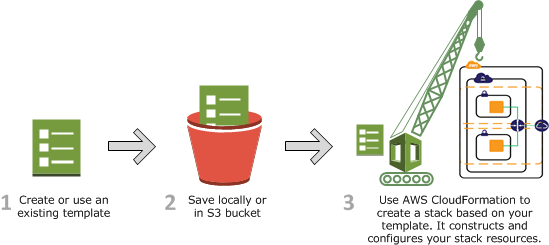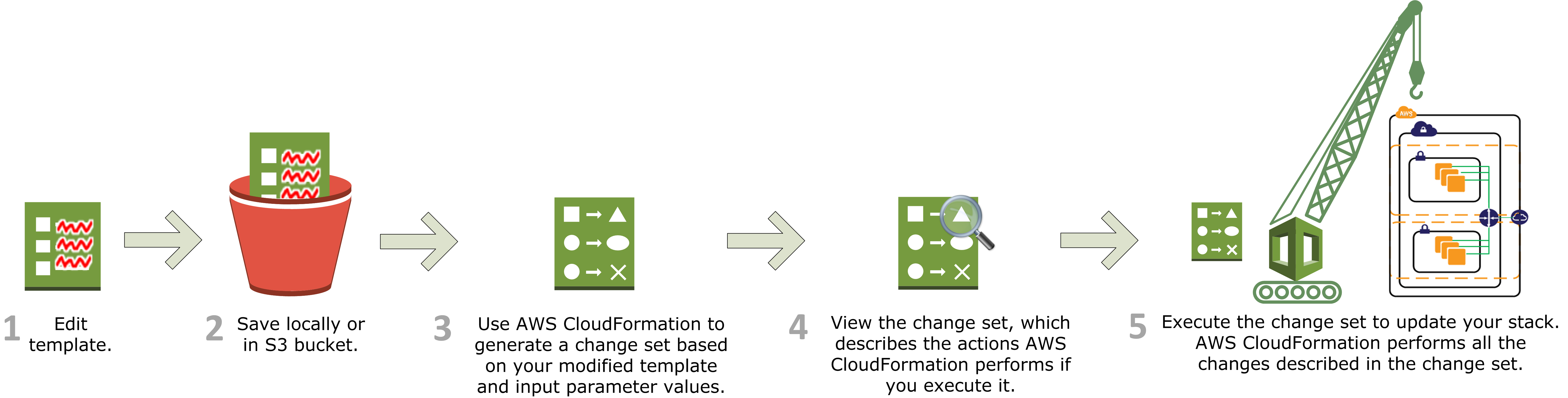| Info |
|---|
Alternative deployment workflows via CloudFormation CloudFormation can also be used to provision most deployment components used by other services supported by Tasks for AWS, instead of using the respective built in dedicated tasks - refer to the Alternative workflow via CloudFormation section within the following overviews for details: |
| Panel | ||||||
|---|---|---|---|---|---|---|
| ||||||
On this page:
|
| borderColor | #bbb |
|---|---|
| bgColor | #eeeeee |
Related Pages:
Workflow
The provisioning workflow are illustrated by the diagrams in How Does AWS CloudFormation Work?:
Provisioning without change sets
This comprises the following activities:
design a template – this can be done manually via any JSON or YAML capable text editor, or with the AWS CloudFormation Designer
(optional) upload the template to an Amazon S3 bucket – see the Upload File(s) action of the Amazon S3 Object task
create a stack from the template – see the Create Stack action of the AWS CloudFormation Stack task
(optional) update the stack (with or without changes to the template) – see the Update Stack action of the AWS CloudFormation Stack task
Provisioning with change sets
This comprises the following activities:
design a template – this can be done manually via any JSON or YAML capable text editor, or with the AWS CloudFormation Designer
(optional) upload the template to an Amazon S3 bucket – see the Upload File(s) action of the Amazon S3 Object task
create a stack from the template – see the Create Stack action of the AWS CloudFormation Stack task
(optional) create and execute a change set to update the stack (with or without changes to the template) – see the Create Change Set and Execute Change Set actions of the AWS CloudFormation Stack task
Frequently Asked Questions (FAQ)
| Include Page | ||||
|---|---|---|---|---|
|
| Questionslist macro | ||||||||
|---|---|---|---|---|---|---|---|---|
|