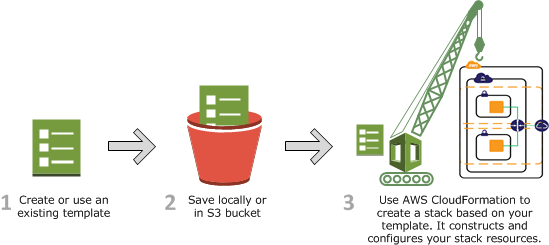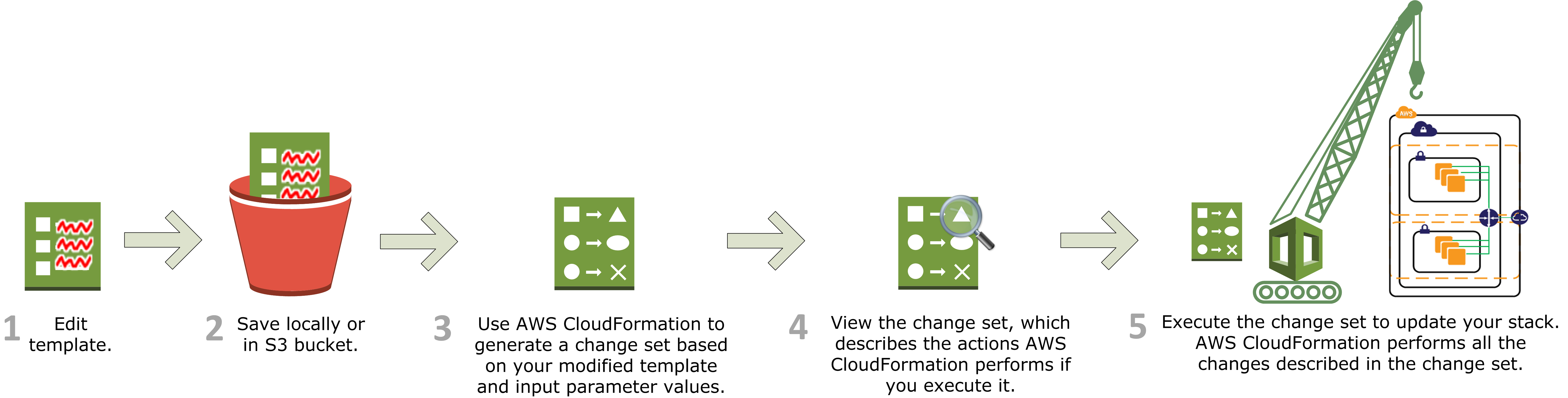Workflow
The provisioning workflow are illustrated by the diagrams in How Does AWS CloudFormation Work?:
Provisioning without change sets
This comprises the following activities:
- design a template – this can be done manually via any JSON or YAML capable text editor, or with the AWS CloudFormation Designer
- (optional) upload the template to an Amazon S3 bucket – see the Upload File(s) action of the Amazon S3 Object task
- create a stack from the template – see the Create Stack action of the AWS CloudFormation Stack task
- (optional) update the stack (with or without changes to the template) – see the Update Stack action of the AWS CloudFormation Stack task
Provisioning with change sets
This comprises the following activities:
- design a template – this can be done manually via any JSON or YAML capable text editor, or with the AWS CloudFormation Designer
- (optional) upload the template to an Amazon S3 bucket – see the Upload File(s) action of the Amazon S3 Object task
- create a stack from the template – see the Create Stack action of the AWS CloudFormation Stack task
- (optional) create and execute a change set to update the stack (with or without changes to the template) – see the Create Stack Change Set and Execute Stack Change Set actions of the AWS CloudFormation Stack task