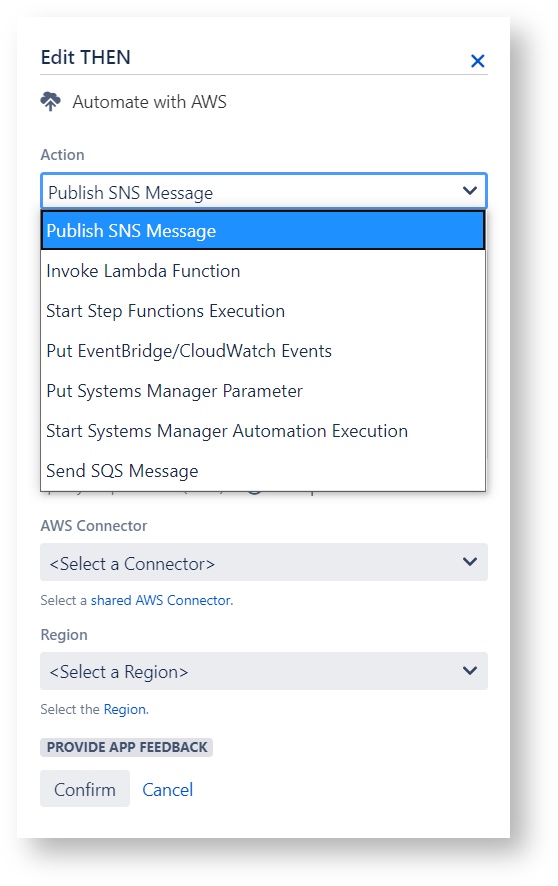Configuration
To configure an Automate with AWS then action:
Follow the steps in Automating your service project
When editing the THEN field, select the Automate with AWS then action
Complete the following settings:
| AWS Connector | Select the shared Identity Federation for AWS connector. |
| Action | Select the remote AWS action. |
Configure the selected AWS action's parameter template as documented for each action:
Entity Variables
You can inject contextual variables with workflow entities into the remote action payload templates. The applicable entities for the Jira then action are:
Examples
The examples are currently composed to reference only core entity variables – you can also reference all Jira specific entity variables, for example ${issue.fields.summary}.
-
Invoke Lambda Function — This parameters template demonstrates the Invoke Lambda Function action:
JSON escaping requirements
If a parameter within the JSON formatted parameters template is a JSON structure in itself (e.g. the Lambda function payload), it needs to be escaped before adding it as a value - this has two implications:
 custom content needs to be escaped, which can be achieved by Composing action payloads with utility functions, specifically the $util.escapeJson() function
custom content needs to be escaped, which can be achieved by Composing action payloads with utility functions, specifically the $util.escapeJson() function variables with conflicting content (e.g. multi line variables like JIRA's
variables with conflicting content (e.g. multi line variables like JIRA's $issue.fields.descriptionor Bamboo's$notification.textEmailContentor JSON structures retrieved via JSONPath) need to be escaped twice, via$util.escapeJson($util.escapeJson(...))- we are exploring options on how to make this easier in a future release
Invoke Lambda Function parameters example (escaped manually)
{ "FunctionName": "arn:aws:lambda:ap-southeast-2:123456789012:function:sample-AutomationWithAWSQuickstartLamb-1RRX37PWXZXLS", "Payload": "{ \"Event\":\"$event.simpleName\", \"Timestamp\": \"$event.timestamp\", \"TraceID\": \"$event.traceId\"}" }Invoke Lambda Function parameters example (escaped with utility function)
{ "FunctionName": "arn:aws:lambda:ap-southeast-2:123456789012:function:sample-AutomationWithAWSQuickstartLamb-1RRX37PWXZXLS", "Payload": "$util.escapeJson('{ "Event": "$event.simpleName", "Timestamp": "$event.timestamp", "TraceID": "$event.traceId" }')" } -
Publish SNS Message - raw text format — This parameters template demonstrates publishing a SNS message in raw text format with the Publish SNS Message action:
Publish SNS Message parameters example (raw text format)
{ "TopicArn": "arn:aws:sns:ap-southeast-2:123456789012:sample-AutomationWithAWSQuickstartSNSTopic-15EO7TT8O93XT", "Message": "$event.simpleName with trace ID $event.traceId triggered at $event.timestamp", "Subject": "Automation with AWS: $event.simpleName triggered at $event.timestamp" } -
Publish SNS Message - structured JSON format — This parameters template demonstrates publishing a SNS message in structured JSON format with the Publish SNS Message action:
JSON escaping requirements
If a parameter within the JSON formatted parameters template is a JSON structure in itself (e.g. the Lambda function payload), it needs to be escaped before adding it as a value - this has two implications:
 custom content needs to be escaped, which can be achieved by Composing action payloads with utility functions, specifically the $util.escapeJson() function
custom content needs to be escaped, which can be achieved by Composing action payloads with utility functions, specifically the $util.escapeJson() function variables with conflicting content (e.g. multi line variables like JIRA's
variables with conflicting content (e.g. multi line variables like JIRA's $issue.fields.descriptionor Bamboo's$notification.textEmailContentor JSON structures retrieved via JSONPath) need to be escaped twice, via$util.escapeJson($util.escapeJson(...))- we are exploring options on how to make this easier in a future release
JSON Message Generator
The AWS Management Console features a JSON Message Generator that eases composition of the required JSON message structure, refer to section Create Different Messages for Each Protocol for within Publish to a topic for details.
Publish SNS Message parameters example (structured JSON format – escaped manually)
{ "TopicArn": "arn:aws:sns:ap-southeast-2:123456789012:sample-AutomationWithAWSQuickstartSNSTopic-15EO7TT8O93XT", "Message": "{ \"default\": \"$event.simpleName with trace ID $event.traceId triggered at $event.timestamp\"}", "MessageStructure": "json", "Subject": "Automation with AWS: $event.simpleName triggered at $event.timestamp" }Publish SNS Message parameters example (structured JSON format – escaped with utility function)
{ "TopicArn": "arn:aws:sns:ap-southeast-2:123456789012:sample-AutomationWithAWSQuickstartSNSTopic-15EO7TT8O93XT", "Message": "$util.escapeJson('{ "default": "$event.simpleName with trace ID $event.traceId triggered at $event.timestamp" }')", "MessageStructure": "json", "Subject": "Automation with AWS: $event.simpleName triggered at $event.timestamp" } -
Put EventBridge/CloudWatch Events - Atlassian Workflow Event — This parameters template demonstrates the Put EventBridge/CloudWatch Events action:
JSON escaping requirements
If a parameter within the JSON formatted parameters template is a JSON structure in itself (e.g. the Lambda function payload), it needs to be escaped before adding it as a value - this has two implications:
 custom content needs to be escaped, which can be achieved by Composing action payloads with utility functions, specifically the $util.escapeJson() function
custom content needs to be escaped, which can be achieved by Composing action payloads with utility functions, specifically the $util.escapeJson() function variables with conflicting content (e.g. multi line variables like JIRA's
variables with conflicting content (e.g. multi line variables like JIRA's $issue.fields.descriptionor Bamboo's$notification.textEmailContentor JSON structures retrieved via JSONPath) need to be escaped twice, via$util.escapeJson($util.escapeJson(...))- we are exploring options on how to make this easier in a future release
Event Patterns in CloudWatch Events
This is an opinionated example that works well for ingesting custom events from Atlassian products – refer to Event Patterns in CloudWatch Events for details on these and other available fields.
Put EventBridge/CloudWatch Events parameters example - Atlassian Workflow Event (escaped manually){ "Entries": [ { "Source": "net.utoolity.atlassian", "DetailType": "Atlassian Workflow Event", "Detail": "{ \"event\": \"$event.simpleName\", \"traceId\": \"$event.traceId\" }" } ] }Put EventBridge/CloudWatch Events parameters example - Atlassian Workflow Event (escaped with utility function)
{ "Entries": [ { "Time": "$event.timestamp", "Source": "net.utoolity.atlassian", "DetailType": "Atlassian Workflow Event", "Detail": "$util.escapeJson('{ "event": "$event.simpleName", "traceID": "$event.traceId" }')" } ] } -
Send SMS Message — This parameters template demonstrates sending a SMS message directly to a phone number with the Publish SNS Message action:
Send SMS Message parameters example
{ "PhoneNumber": "+61.1234567890", "Message": "Automation with AWS: $event.simpleName with trace ID $event.traceId triggered at $event.timestamp", "MessageAttributes": { "AWS.SNS.SMS.SenderID": { "DataType": "String", "StringValue": "Utoolity" } } } -
Send SQS Message - raw text payload — This parameters template demonstrates the Send SQS Message action:
Send SQS Message parameters example (raw text payload)
{ "QueueUrl": "https://sqs.ap-southeast-2.amazonaws.com/123456789012/sample-AutomationWithAWSQuickstartSQSQueue-1NAIZP8U9XJ1X", "MessageBody": "Automation with AWS: $event.simpleName with trace ID $event.traceId triggered at $event.timestamp - see ${bamboo.resultsUrl} for details." } -
Send SQS Message - structured JSON payload — This parameters template demonstrates the Send SQS Message action:
JSON escaping requirements
If a parameter within the JSON formatted parameters template is a JSON structure in itself (e.g. the Lambda function payload), it needs to be escaped before adding it as a value - this has two implications:
 custom content needs to be escaped, which can be achieved by Composing action payloads with utility functions, specifically the $util.escapeJson() function
custom content needs to be escaped, which can be achieved by Composing action payloads with utility functions, specifically the $util.escapeJson() function variables with conflicting content (e.g. multi line variables like JIRA's
variables with conflicting content (e.g. multi line variables like JIRA's $issue.fields.descriptionor Bamboo's$notification.textEmailContentor JSON structures retrieved via JSONPath) need to be escaped twice, via$util.escapeJson($util.escapeJson(...))- we are exploring options on how to make this easier in a future release
Send SQS Message parameters example (Atlassian Workflow Event – escaped manually)
{ "QueueUrl": "https://sqs.ap-southeast-2.amazonaws.com/123456789012/sample-AutomationWithAWSQuickstartSQSQueue-1NAIZP8U9XJ1X", "MessageBody": "{ \"event\": \"$event.simpleName\", \"timestamp\": \"$event.timestamp\", \"traceId\": \"$event.traceId\" }" }Send SQS Message parameters example (Atlassian Workflow Event – escaped with utility function)
{ "QueueUrl": "https://sqs.ap-southeast-2.amazonaws.com/123456789012/sample-AutomationWithAWSQuickstartSQSQueue-1NAIZP8U9XJ1X", "MessageBody": "$util.escapeJson('{ "event": "$event.simpleName", "timestamp": "$event.timestamp", "traceId": "$event.traceId" }')" } -
Start Step Functions Execution — This parameters template demonstrates the Start Step Functions Execution action:
JSON escaping requirements
If a parameter within the JSON formatted parameters template is a JSON structure in itself (e.g. the Lambda function payload), it needs to be escaped before adding it as a value - this has two implications:
 custom content needs to be escaped, which can be achieved by Composing action payloads with utility functions, specifically the $util.escapeJson() function
custom content needs to be escaped, which can be achieved by Composing action payloads with utility functions, specifically the $util.escapeJson() function variables with conflicting content (e.g. multi line variables like JIRA's
variables with conflicting content (e.g. multi line variables like JIRA's $issue.fields.descriptionor Bamboo's$notification.textEmailContentor JSON structures retrieved via JSONPath) need to be escaped twice, via$util.escapeJson($util.escapeJson(...))- we are exploring options on how to make this easier in a future release
Start Step Functions Execution parameters example (escaped manually)
{ "StateMachineArn": "arn:aws:states:ap-southeast-2:123456789012:stateMachine:sample-AutomationWithAWSQuickstartStepFunctionsStateMachine-UHDE4Y9QTDIN", "Input": "{ \"Event\":\"$event.simpleName\", \"Timestamp\": \"$event.timestamp\", \"TraceID\": \"$event.traceId\"}" }Start Step Functions Execution parameters example (escaped with utility function)
{ "StateMachineArn": "arn:aws:states:ap-southeast-2:123456789012:stateMachine:sample-AutomationWithAWSQuickstartStepFunctionsStateMachine-UHDE4Y9QTDIN", "Input": "$util.escapeJson('{ "Event": "$event.simpleName", "Timestamp": "$event.timestamp", "TraceID": "$event.traceId" }')" }
How-to Articles
Frequently Asked Questions (FAQ)
Atlassian account required