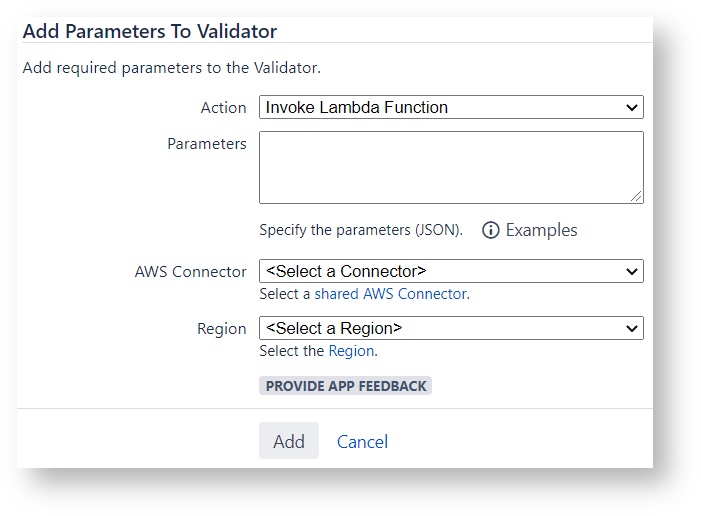Configuration
To configure an Automate with AWS workflow condition:
Follow the steps in Using validators
Select the Automate with AWS workflow condition
Complete the following settings:
| AWS Connector | Select the shared Identity Federation for AWS connector. |
| Action | Select the remote AWS action – the action must return a response adhering to the action response format. |
Configure the selected AWS action's parameter template as documented for each action:
Entity Variables
You can inject contextual variables with workflow entities into the remote action payload templates.
Shorthand Notation Required
Due to technical constraints with Jira post functions, the Automate with AWS post function requires the shorthand notation for variable references – the formal notation is not supported and yields runtime errors during post function execution.
The applicable entities for the Jira post function are:
Examples
The examples are currently composed to reference only core entity variables – you can also reference all Jira specific entity variables, for example $issue.fields.summary.
How-to Articles
Frequently Asked Questions (FAQ)
Atlassian account required