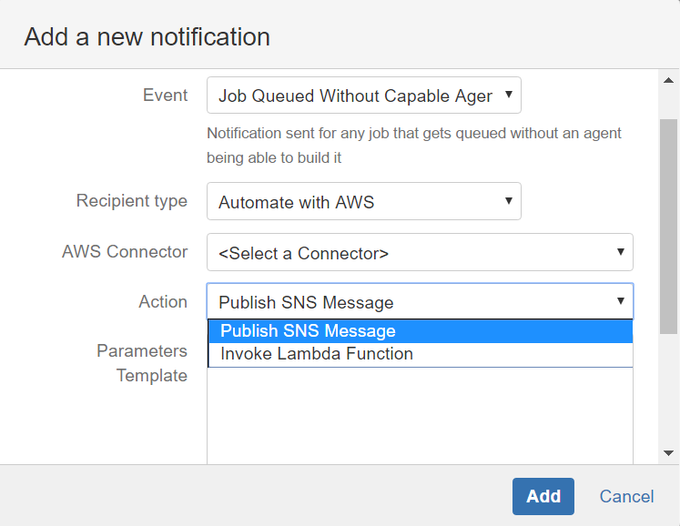Configuration
To configure an Automate with AWS notification recipient:
1. Follow the initial steps in either Adding notifications for a plan or job or Adding system level notifications
2. Select the Automate with AWS recipient type
3. Complete the following settings:
AWS Connector | Select the shared Identity Federation for AWS connector. |
Action | Select the remote AWS action. |
4. Follow the initial steps in either Adding notifications for a plan or job or Adding system level notifications
Bamboo bug when editing plan notificationsThere is a severe Bamboo bug affecting the editing of Bamboo plan notifications (system and deployment notification do not seem to be affected) – refer to Editing a plan notification does not seem to take affect for details. |
Entity Variables
You can inject contextual variables with workflow entities into the remote action parameters template – the applicable entities for the Bamboo notification recipient are:
Examples
The examples are currently composed to reference only core entity variables – you can also reference all Bamboo specific entity variables, for example |