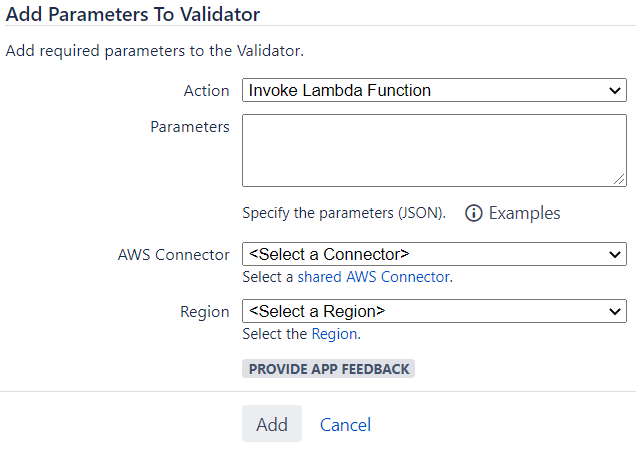Configuration
To configure an Automate with AWS workflow condition:
1. Follow the steps in Using validators
2. Select the Automate with AWS workflow condition
3. Complete the following settings:
AWS Connector | Select the shared Identity Federation for AWS connector. |
Action | Select the remote AWS action – the action must return a response adhering to the action response format. |
4. Configure the selected AWS action's parameter template as documented for each action:
Entity Variables
You can inject contextual variables with workflow entities into the remote action payload templates.
The applicable entities for the Jira post function are:
Examples
The examples are currently composed to reference only core entity variables – you can also reference all Jira specific entity variables, for example |