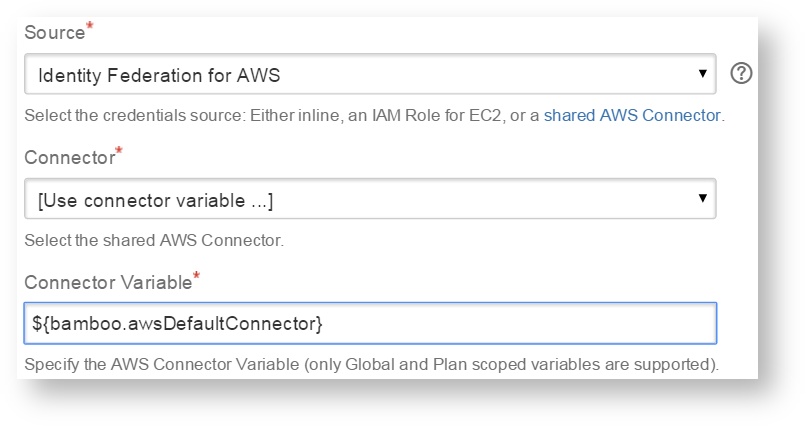Define a plan or global variable with an appropriate name (for example awsDefaultConnector) and the target connector's ID (a Globally unique identifier (GUID)) as the variable value - you can determine this ID as follows:
As a user, navigate to any task (for example the AWS Credentials Variables task) to select from those connectors available to yourself
Select the target connector name
The ID will be displayed below the connector name (it will look similar to f24e81bc-7aff-42db-86a2-7cf82e24d871) - you can click the 'copy' icon to transfer it to your clipboard (all recent browsers except for Safari), or just select and copy it yourself.
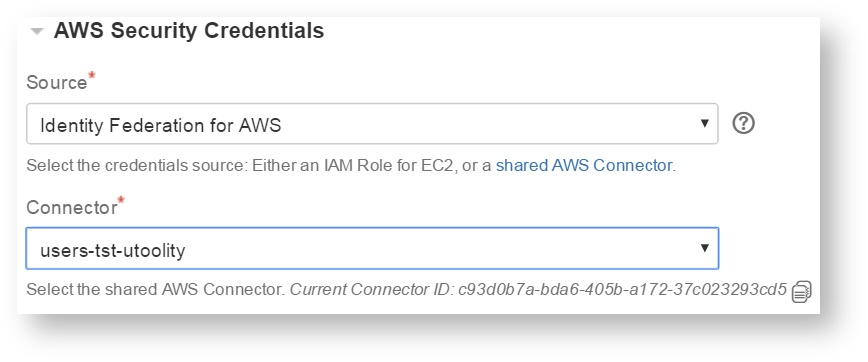
- As an administrator, you can alternatively navigate to the Identity Federation for AWS - Connectors administration screen to select from all connectors available to any user
Hover over the target connector row
The ID will be displayed below the target connector name (it will look similar to f24e81bc-7aff-42db-86a2-7cf82e24d871) - you can click the 'copy' icon to transfer it to your clipboard (all recent browsers except for Safari), or just select and copy it yourself.
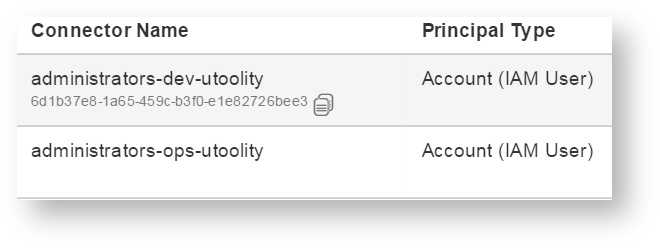
Select '[Use connector variable ...]' from the Connector widget and reference the Bamboo variable that defines the target connector as defined in step 1 in the Connector Variable field, for example awsDefaultConnector.