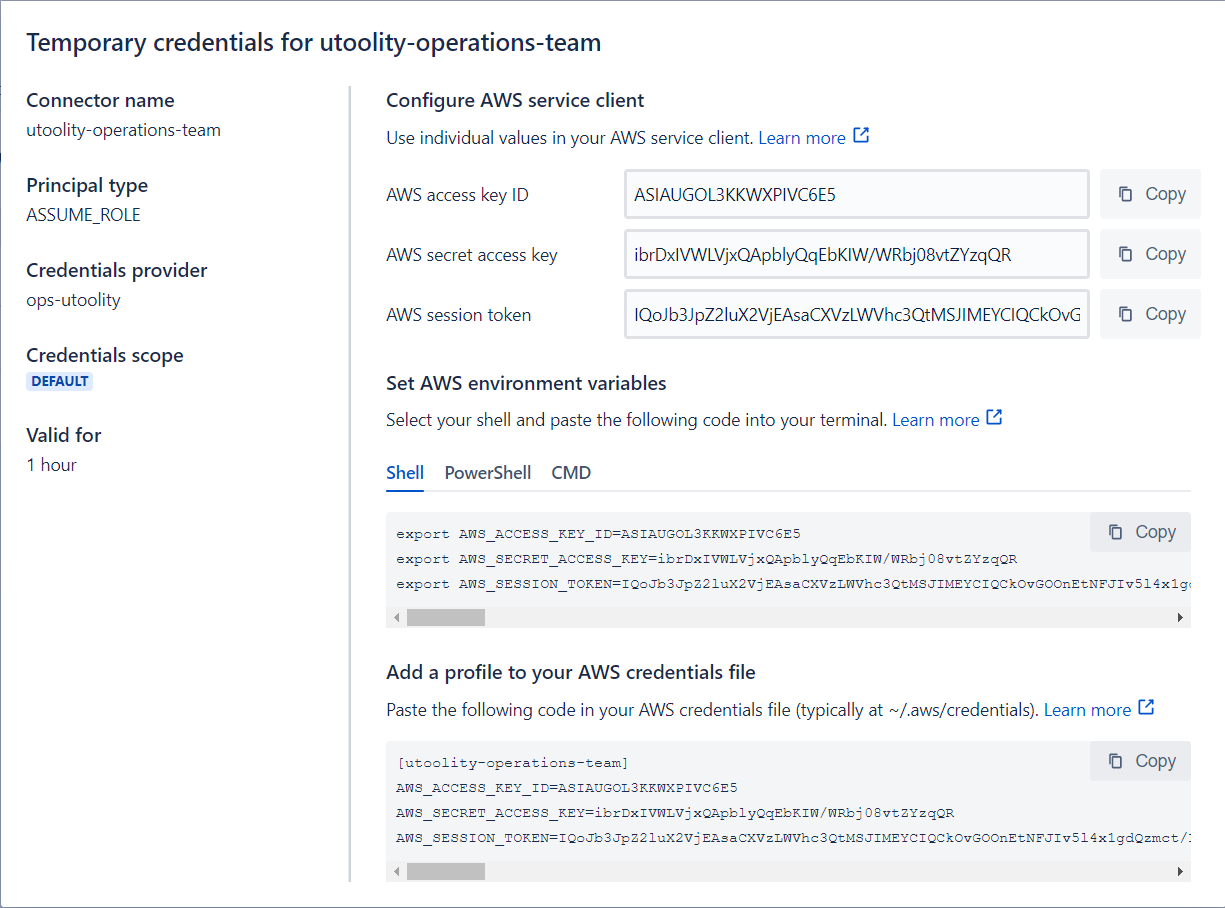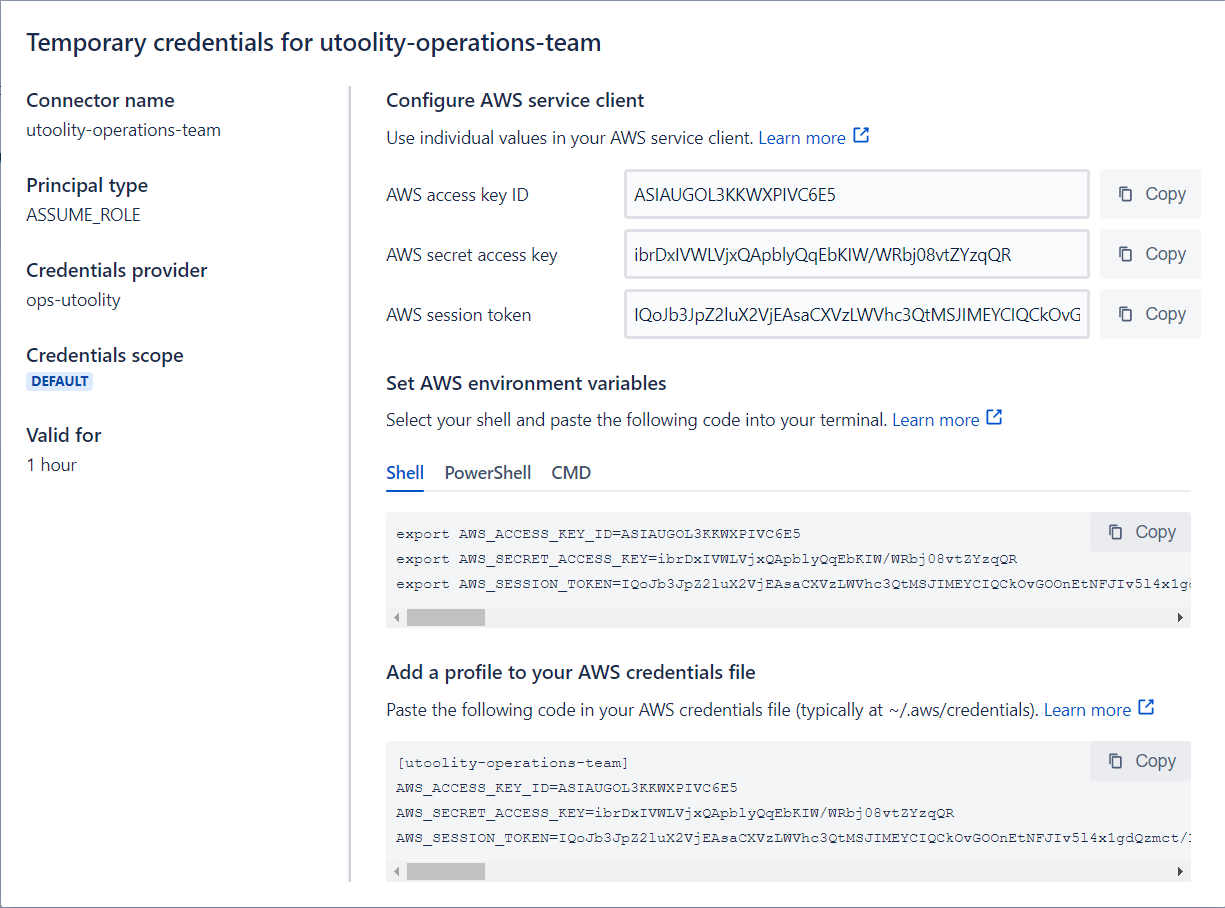| Excerpt |
|---|
div |
|---|
|
| style | float:left;margin-right:1em |
|---|
|
 Image Removed Image Removed
|
Use the AWS Security Credentials dialog to generate to generate temporary AWS security credentials on demand so on demand so that you can validate the IAM policy configuration, or provide the credentials to other tools and services for the configured duration. The dialog allows you to copy the credential elements as individual values, and it also provides code templates with applicable AWS CLI environment variables for Shell for Shell, PowerShell, and CMD usage, as well as a a named profile fragment for for the AWS credentials file.
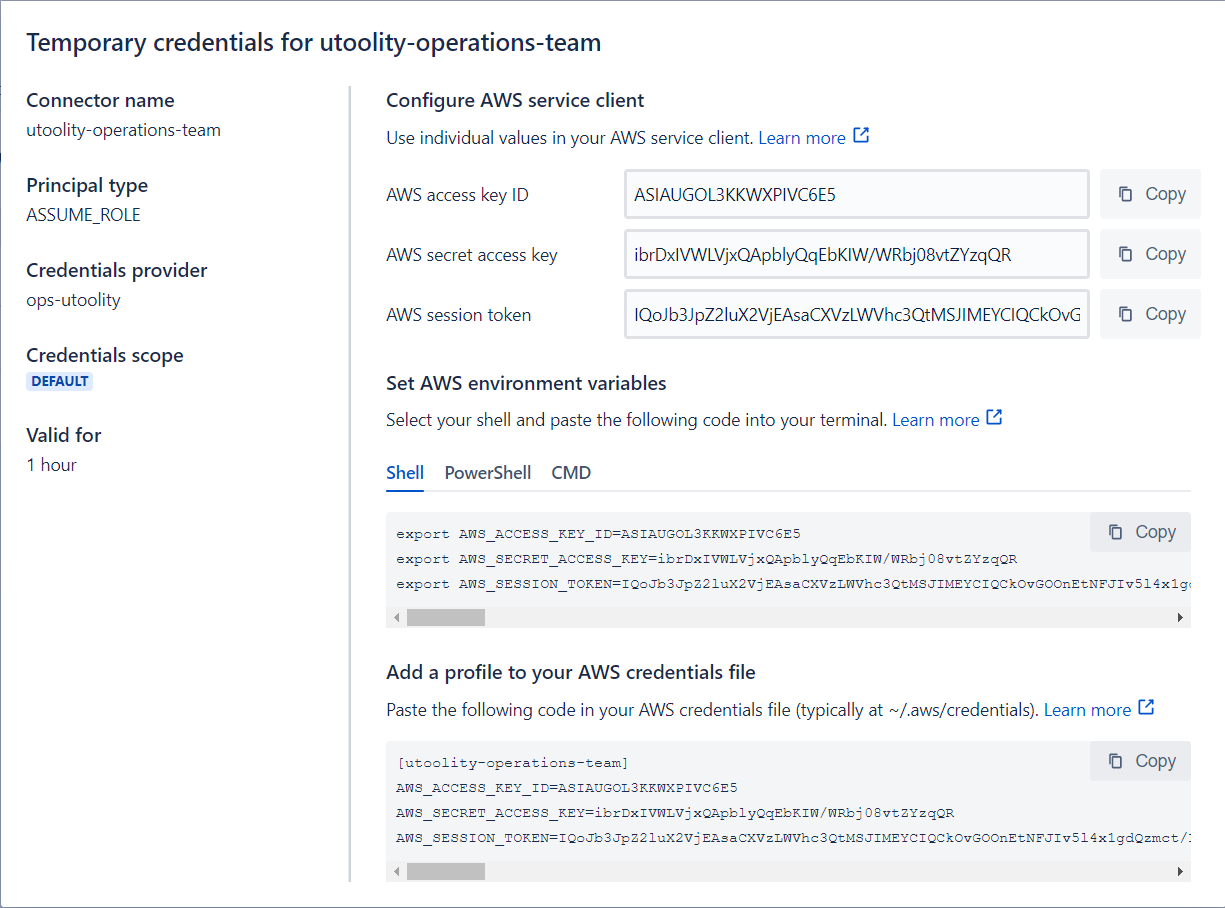 Image Removed
Image Removed