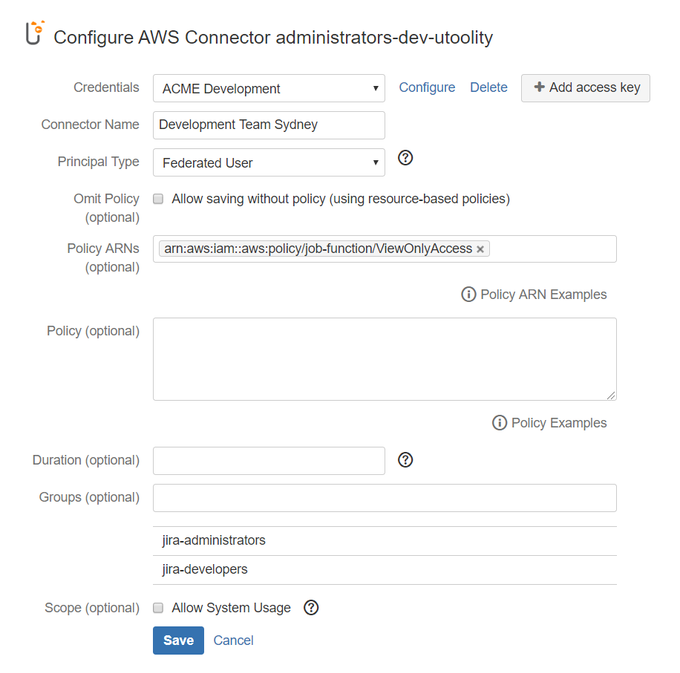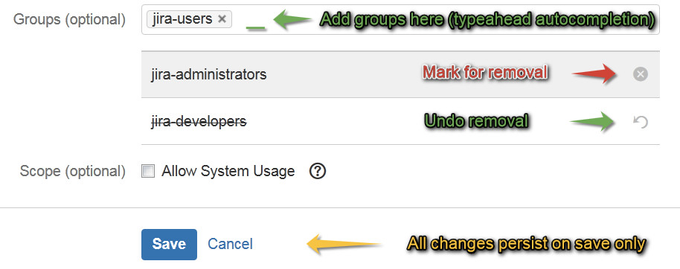Configuration
To configure an AWS Connector:
Navigate to the Identity Federation for AWS configuration.
Click Edit for an existing AWS Connector, or click Create connector to create a new one.
Complete the following settings:
Credentials | Select the long-term AWS security credentials to derive temporary AWS security credentials from - refer to Configuring an AWS Access Key for details.
|
|
|
| ||
Connector Name | Specify a custom name to identify this connector. | |
Principal Type | Select one of the supported principal types:
|
| ||||||||
Policy ARNs | (Conditional) Specify a Managed IAM Policy ARN (supported for principal types Assume Role and Federated User) |
| |
Policy | (Conditional) Specify an Inline IAM Policy (supported for principal types Assume Role and Federated User) |
| |
Duration | (Optional) Set the number of seconds temporary credentials based on this connector are valid - leave empty to use the AWS default credential lifetime (refer to table Principal Types above for details). |
Groups | (Optional) Grant the permission to use this Connector to one or more of your Jira, Confluence, Bitbucket, or Bamboo groups: |
|
|
|
|
| |
Scope | (Optional) Select System Scope to allow usage of this AWS Connector from elevated code without an active user session (e.g. by other apps like Tasks for AWS and Automation with AWS). |
How-to Articles
| Filter by label (Content by label) | ||||||||||
|---|---|---|---|---|---|---|---|---|---|---|
|
Frequently Asked Questions (FAQ)
| Include Page | ||||
|---|---|---|---|---|
|
| Questionslist macro | ||||||||
|---|---|---|---|---|---|---|---|---|
|