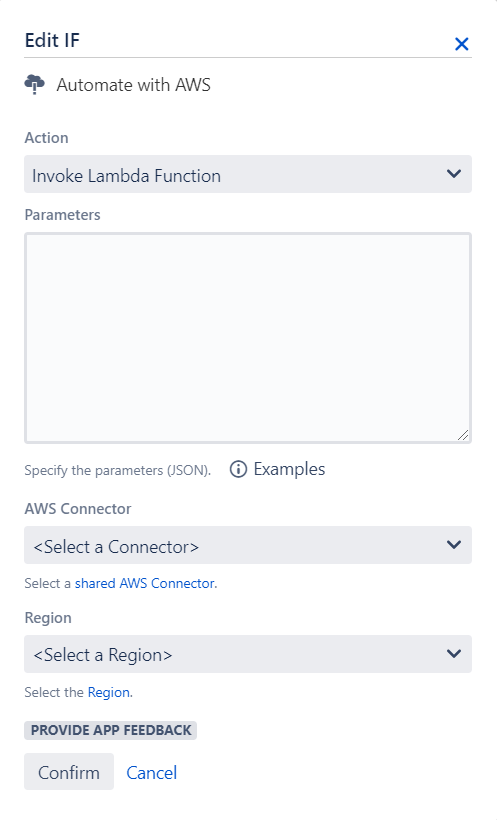Configuration
To configure an Automate with AWS if condition:
1. Follow the steps in Automating your service
2. When editing the IF field, select the Automate with AWS if condition
3. Complete the following settings:
AWS Connector | Select the shared Identity Federation for AWS connector. |
Action | Select the remote AWS action – the action must return a response adhering to the action response format. |
4. Configure the selected AWS action's parameter template as documented for each action:
| Filter by label (Content by label) | ||||||
|---|---|---|---|---|---|---|
|
|
Entity Variables
You can inject contextual variables with workflow entities into the remote action payload templates. The applicable entities for the Jira if condition are:
| Page Properties Report | ||||||
|---|---|---|---|---|---|---|
|
Examples
| Info |
|---|
The examples are currently composed to reference only core entity variables – you can also reference all Jira specific entity variables, for example |
| Filter by label (Content by label) | ||||||||||
|---|---|---|---|---|---|---|---|---|---|---|
|
How-to Articles
| Filter by label (Content by label) | ||||||||||
|---|---|---|---|---|---|---|---|---|---|---|
|
|
|
Frequently Asked Questions (FAQ)
| Include Page | ||||
|---|---|---|---|---|
|
| Questionslist macro |
|---|
|
|