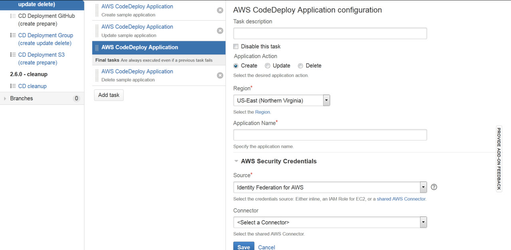Skip to end of metadata
Go to start of metadata
You are viewing an old version of this content. View the current version.
Compare with Current
View Version History
« Previous
Version 3
Next »
Configuration
To configure an AWS CodeDeploy Application task:
- Navigate to the Tasks configuration tab for the job (this will be the default job if creating a new plan).
- Click the name of an existing AWS CodeDeploy Application task, or click Add Task and then AWS CodeDeploy Application to create a new task.
Complete the following settings:
Common to all tasks
Click here to expand...
| Task Description | (Optional) Identify the purpose of the task. |
| Disable this task | Check, or clear, to selectively run this task. |
| Action | Each task supports one or more actions depending on the target AWS resource. Select the desired action and configure the action specific parameters below. |
| Region | Select the desired AWS Region. Alternatively, select [Use region variable ...] to supply the region dynamically via Bamboo variables (needs to be a region code such as ap-southeast-2) - refer to How to parametrize the AWS region via a Bamboo variable for details. |
| ... | Configure task/action specific parameters, see below ... |
| AWS Security Credentials | |
| Source | Select the source for the required AWS Security Credentials - can be either Inline, an IAM Role for EC2 or a shared Identity Federation for AWS Connector. |
| Connector | (Conditional) Select the shared Identity Federation for AWS Connector. Alternatively, select [Use connector variable ...] to supply the connector dynamically via Bamboo variables (needs to be a connector id such as f24e81bc-7aff-42db-86a2-7cf82e24d871) - refer to How to parametrize the AWS connector via a Bamboo variable for details. |
Actions supported by this task:
Create | |
Application Name
| Specify an application name.  This name must be unique within your account. If the specified name already exists, the task will fail. This name must be unique within your account. If the specified name already exists, the task will fail.
|
Update | |
Application Name
| Specify the application name. |
New Application Name
| Specify the new application name. |
Delete | |
Application Name
| see Update above |
Frequently Asked Questions (FAQ)
 This name must be unique within your account. If the specified name already exists, the task will fail.
This name must be unique within your account. If the specified name already exists, the task will fail.