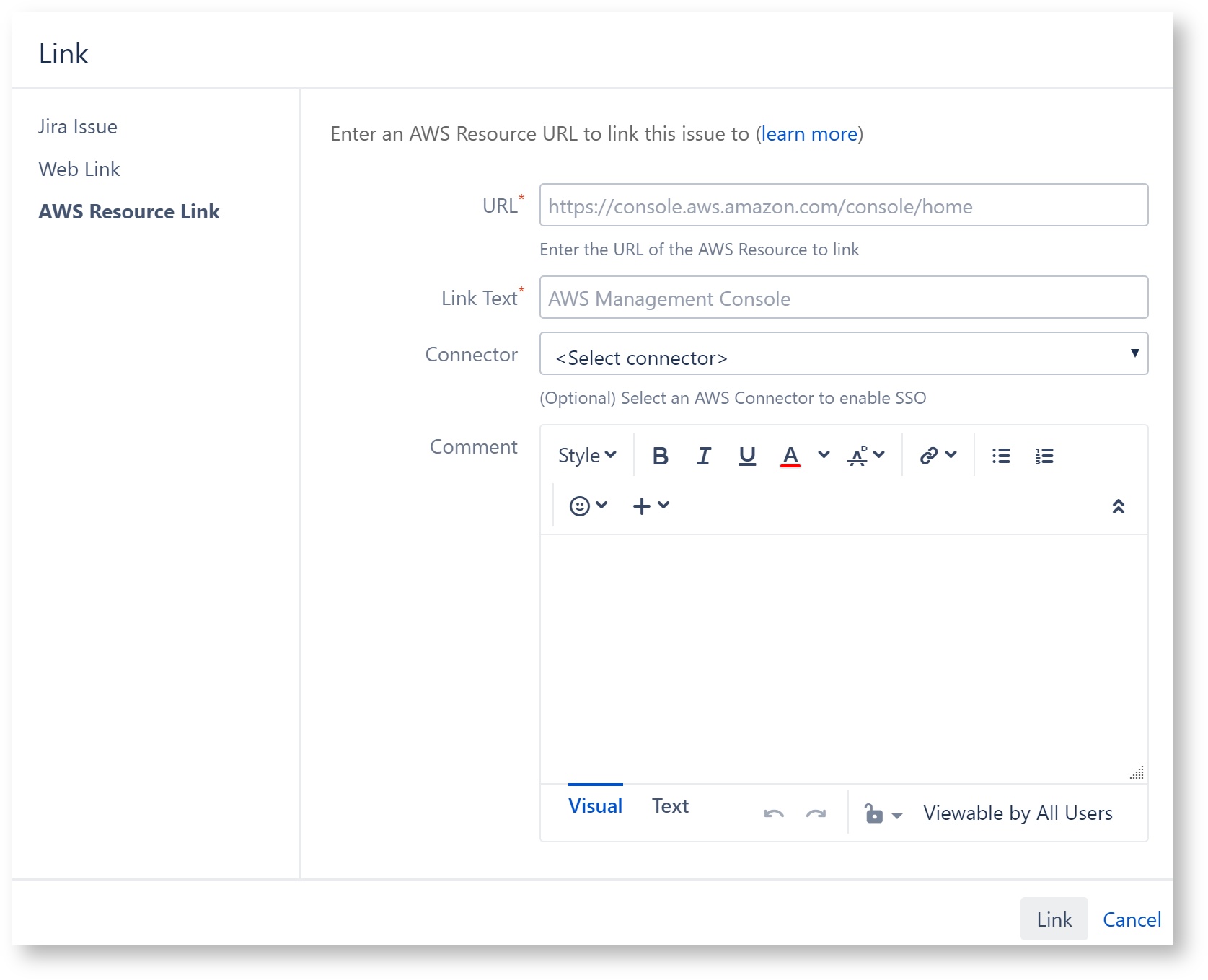Usage
To use the AWS Resource link for the creation of deep links with optional single sign-on (SSO):
- (Optional) Configure a new AWS Connector with a Principal Type of Assume Role or Federated User (other principal types do not support SSO)
- In the Jira issue editor, choose More > Link
- Find and select the AWS Resource link
(Optional) Complete the following settings:
Resource URL Specify the resource URL
You can copy most links as is from an AWS Management Console view that suits your needs – the AWS Resource Groups editor is particularly well suited to identify useful deep link patterns.
Link Text Specify the link text
Connector (Optional) Select an AWS Connector to enable SSO – skip to use the configured resource URL without SSO
Comment (Optional) Add a regular Jira issue comment - Click Insert to create the link
To access the AWS Management Console via SSO, click the resulting deep link to AWS services and resources.