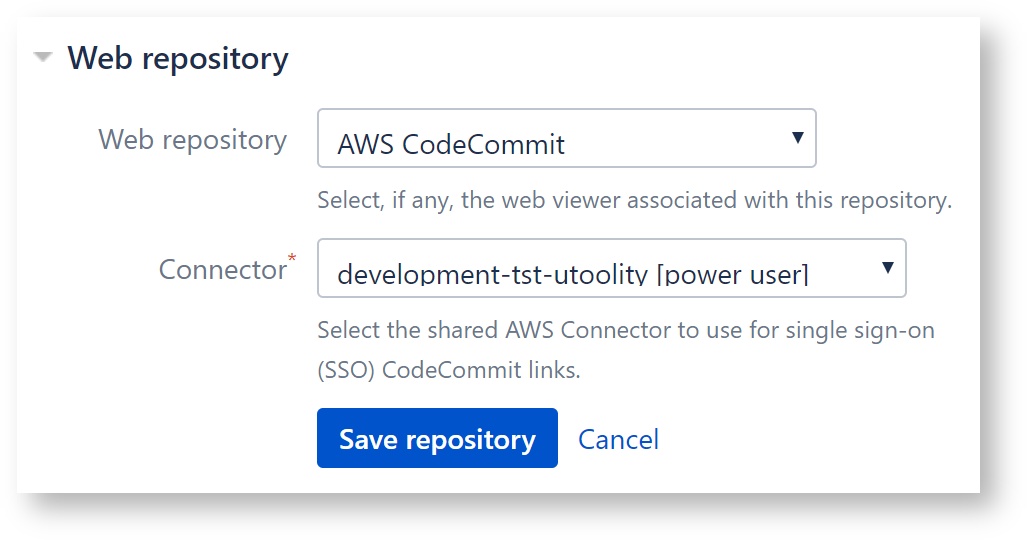Usage
To use the AWS CodeCommit web repository viewer to gain deep links with optional single sign-on (SSO):
(Optional) Configure a new AWS Connector with a Principal Type of Assume Role or Federated User (other principal types do not support SSO)
Info title CodeCommit IAM policy Ensure that the connector is configured with an appropriate IAM policy that grants the permissions required to use the CodeCommit console, for example:
- AWSCodeCommitReadOnly – Provides read only access to AWS CodeCommit via the AWS Management Console.
- AWSCodeCommitPowerUser – Provides full access to AWS CodeCommit repositories, but does not allow repository deletion.
- On the Bamboo source code repository configuration screen for your CodeCommit Git repository, navigate to the Web repository section
Complete the following settings:
Web repository Select the AWS CodeCommit web repository viewer
Connector (Optional) Select an AWS Connector to enable SSO – skip to gain deep links without SSO
- Click Save repository to persist the configuration
To access the AWS CodeCommit console via SSO, click the generated deep links to commits and diffs in applicable sections of the Bamboo user interface, for example the build results summary.
| Include Page | ||||
|---|---|---|---|---|
|
How-to Articles
| Filter by label (Content by label) | ||||||||||
|---|---|---|---|---|---|---|---|---|---|---|
|
Frequently Asked Questions (FAQ)
| Include Page | ||||
|---|---|---|---|---|
|
| Questionslist macro | ||||||||
|---|---|---|---|---|---|---|---|---|
|