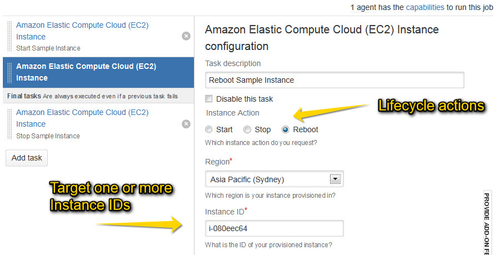- unmigrated-wiki-markup
Documentation for Tasks for AWS 2.8 – other releases are available in the Tasks for AWS Documentation Directory.
View
or visit the current documentation home.
Using the Amazon EC2 Instance task in Bamboo
Configuration
Creating/Terminating Instances
To configure an Amazon EC2 Instance task:
- Navigate to the Tasks configuration tab for the job (this will be the default job if creating a new plan).
- Click the name of an existing Amazon EC2 Instance task, or click Add Task and then Amazon EC2 Instance Task to create a new task.
Complete the following settings:
Common to all tasks
Actions supported by this task:
Start Instance(s)
Instance ID (Optional) Specify one or more instance IDs (semicolon separated).
Filters (Optional) Specify resource filters in JSON format. Insert fragments from the inline Examples dialog to get started.
- Refer to the --filters specification for describe-instances for details on available filters.
- Refer to Listing and Filtering Using the CLI and API for details on filter value syntax.
Don't fail for empty filter result Check to prevent the task failing if no matching resources are found. Stop Instance(s)
Instance ID see Start above
Filters see Start above Don't fail for empty filter result see Start above Force stop Check to force the instances to stop.
 The instances do not have an opportunity to flush file system caches or file system metadata. If you use this option, you must perform file system check and repair procedures.This option is not recommended for Windows instances.
The instances do not have an opportunity to flush file system caches or file system metadata. If you use this option, you must perform file system check and repair procedures.This option is not recommended for Windows instances.
Reboot Instance(s)
Instance ID see Start above
Filters see Start above Don't fail for empty filter result see Start above
Variables
All tasks support Bamboo Variable Substitution/Definition - this task's actions generate variables as follows:
Start Instance(s)
Creating common variables for 1 resources affected by task: ... custom.aws.ec2.instance.resources: i-a316b842 Creating resource variables for instance 'i-a316b842': ... custom.aws.ec2.instance.resources.i-a316b842.InstanceId: i-a316b842 ... custom.aws.ec2.instance.resources.i-a316b842.State: running ... custom.aws.ec2.instance.resources.i-a316b842.PrivateDnsName: ip-10-0-0-241.ec2.internal ... custom.aws.ec2.instance.resources.i-a316b842.PrivateIpAddress: 10.0.0.241 ... custom.aws.ec2.instance.resources.i-a316b842.PublicDnsName: ... custom.aws.ec2.instance.resources.i-a316b842.PublicIpAddress: null ... custom.aws.ec2.instance.resources.i-a316b842.LaunchTime: 20150716T080402Z ... custom.aws.ec2.instance.resources.i-a316b842.tags: Name ... custom.aws.ec2.instance.resources.i-a316b842.tags.Name: taws-it-2.0.0 Creating common variables for first resource affected by task: Creating resource variables for instance 'i-a316b842': ... custom.aws.ec2.instance.first.InstanceId: i-a316b842 ... custom.aws.ec2.instance.first.State: running ... custom.aws.ec2.instance.first.PrivateDnsName: ip-10-0-0-241.ec2.internal ... custom.aws.ec2.instance.first.PrivateIpAddress: 10.0.0.241 ... custom.aws.ec2.instance.first.PublicDnsName: ... custom.aws.ec2.instance.first.PublicIpAddress: null ... custom.aws.ec2.instance.first.LaunchTime: 20150716T080402Z ... custom.aws.ec2.instance.first.tags: Name ... custom.aws.ec2.instance.first.tags.Name: taws-it-2.0.0
Stop Instance(s)
Reboot Instance(s)
N/A
How-to Articles
-
How do I automatically start and stop my Amazon EC2 instances? — Learn about this recent AWS solution in How do I automatically start and stop my Amazon EC2 instances?:
Amazon Web Services (AWS) offers infrastructure on demand so that customers can control their resource capacity and pay only for what they consume. One simple method to reduce Amazon Elastic Cloud Compute (Amazon EC2) costs is to stop Amazon EC2 instances that are not in use, and then start those instances again when their capacity is needed.
The EC2 Scheduler is a simple AWS-provided solution that enables customers to easily configure custom start and stop schedules for their Amazon EC2 instances. The solution is easy to deploy and can help reduce operational costs for both development and production environments. For customers who leave all of their Amazon EC2 instances running 24 hours a day, this solution can result in up to 70% cost savings for those instances that are only necessary during regular business hours.
This webpage provides best practices for implementing automated actions on resources, as well as an overview of the EC2 Scheduler design and functionality.
[...]
AWS Answers related to Utoolity apps
Our AWS Answers collection provides a curated set of links to AWS solutions related to Utoolity apps in the Atlassian Marketplace.
-
Questions:
-
Questions:
-
-
-
-