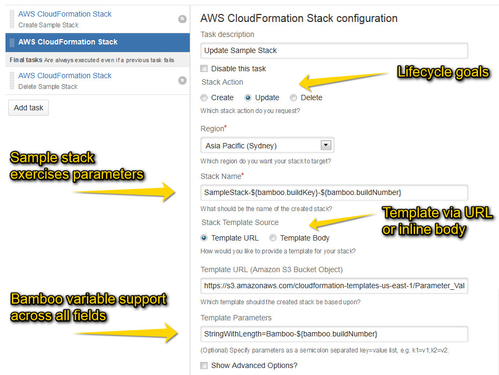- unmigrated-wiki-markup
Documentation for Tasks for AWS 2.10 – other releases are available in the Tasks for AWS Documentation Directory.
View
or visit the current documentation home.
Using the AWS CloudFormation Stack task in Bamboo
Configuration
To ease common scenarios, the Create action allows to Update [the] stack, if it already exists, similarly the Update action allows to Create [the] stack, if it does not already exist.
To configure an AWS CloudFormation task:
- Navigate to the Tasks configuration tab for the job (this will be the default job if creating a new plan).
- Click the name of an existing AWS CloudFormation task, or click Add Task and then AWS CloudFormation Task to create a new task.
Complete the following settings:
Common to all tasks
Actions supported by this task:
Create Stack
Update stack, if it already exists Check to apply the Update action, if the stack already exists. Clear to trigger a build failure otherwise. Stack Name Specify the stack name.
Template Source Specify the stack template source as an S3 URL or inline in JSON format. Insert fragments from the inline Examples dialog to get started.
- Refer to AWS CloudFormation Sample Templates for more examples and snippets.
Parameters (Optional) Specify parameters in JSON format. Insert fragments from the inline Examples dialog to get started. Advanced Options Tags (Optional) Tag the stack. Notification ARNs (Optional) Specify the Amazon SNS topic ARN(s) for publishing stack related events (either a single ARN, or a JSON array with up to five ARNs). Creation Timeout (minutes) Specify how much time can pass before the stack creation is considered failed. On failure action Select the action that will be taken if stack creation fails.
Stack Rollback
Stack rollback is currently handled as follows, hopefully covering the majority of use cases (please let us know otherwise):
- A stack rolled back successfully by CloudFormation is treated as a failed build by Bamboo.
- A stack not rolled back due to rollback being disabled explicitly is still treated as a failed build by Bamboo.
Enable IAM (Optional) Check if the stack should be allowed to access IAM resources.
 Enabling IAM requires the AWS Security Credentials source to be either 'Inline', or 'IAM Role for EC2 (Agent)', or a shared 'Identity Federation for AWS' connector with principal type 'Assume Role'.
Enabling IAM requires the AWS Security Credentials source to be either 'Inline', or 'IAM Role for EC2 (Agent)', or a shared 'Identity Federation for AWS' connector with principal type 'Assume Role'.
Stack Policy Source (Optional) Specify which update actions users can do and which resources they can take action on. See the Stack Policy Reference and Sample Stack Policies for details. Update Stack
Create stack, if it does not already exist Check to apply the Create action, if the stack does not already exists. Clear to trigger a build failure otherwise.
Don't fail for no-op update Check to not fail the build, if the update does not have affect any resource. Clear to trigger a build failure otherwise. Stack Name or ID Specify the stack name or ID. Stack Template Source see Create above Parameters see Create above Advanced Options Tags see Create above Notification ARNs see Create above Enable IAM see Create above Stack Policy Source see Update above Stack Policy During Update Source (Optional) Override which update actions users can do and which resources they can take action on. See the Stack Policy Reference and Sample Stack Policies for details.
Delete Stack
Stack Name or ID see Update above
Don't fail for non existing stack Check to not fail the build, if the stack does not exist (anymore). Clear to trigger a build failure otherwise. Validate Template(s)
The Validate action operates on a template rather than a stack. It has been included in this task for ease of use.
Stack Template Source see Create above
Multiple Templates Validation
As of Tasks for AWS 2.10.1, you can validate multiple templates at once by specifying a S3 virtual directory prefix, i.e. an S3 URL that ends in a '/' (e.g.
https://downloads-example-com.s3.amazonaws.com/aws-cloudformation/templates/). This will validate all S3 objects with this prefix, no matter their file name, extension or virtual directory nesting level, excluding the legacy S3 virtual directory marker file*_$folder$that has been used by e.g. Apache Hadoop's NativeS3FileSystem and other third party tools.
Variables
All tasks support Bamboo Variable Substitution/Definition - this task's actions generate variables as follows:
Create Stack
Creating common variables for 1 resources affected by task: ... bamboo.custom.aws.cfn.stack.resources: SampleStack-TAWS-IT230-CFN2-24 Creating resource variables for stack 'SampleStack-TAWS-IT230-CFN2-24': ... bamboo.custom.aws.cfn.stack.resources.SampleStack-TAWS-IT230-CFN2-24.StackId: arn:aws:cloudformation:us-east-1:309600995652:stack/SampleStack-TAWS-IT230-CFN2-24/d6620400-2ffc-11e5-b660-50e2415b5e18 ... bamboo.custom.aws.cfn.stack.resources.SampleStack-TAWS-IT230-CFN2-24.StackStatus: CREATE_COMPLETE ... bamboo.custom.aws.cfn.stack.resources.SampleStack-TAWS-IT230-CFN2-24.StackName: SampleStack-TAWS-IT230-CFN2-24 ... bamboo.custom.aws.cfn.stack.resources.SampleStack-TAWS-IT230-CFN2-24.CreationTime: 20150721T230428Z ... bamboo.custom.aws.cfn.stack.resources.SampleStack-TAWS-IT230-CFN2-24.LastUpdatedTime: 20150721T230500Z ... bamboo.custom.aws.cfn.stack.resources.SampleStack-TAWS-IT230-CFN2-24.tags: Environment;Cost-Centre ... bamboo.custom.aws.cfn.stack.resources.SampleStack-TAWS-IT230-CFN2-24.tags.Environment: Test ... bamboo.custom.aws.cfn.stack.resources.SampleStack-TAWS-IT230-CFN2-24.tags.Cost-Centre: Development ... bamboo.custom.aws.cfn.stack.resources.SampleStack-TAWS-IT230-CFN2-24.parameters: QueueName ... bamboo.custom.aws.cfn.stack.resources.SampleStack-TAWS-IT230-CFN2-24.parameters.QueueName: Bamboo-24 ... bamboo.custom.aws.cfn.stack.resources.SampleStack-TAWS-IT230-CFN2-24.resources.MyQueue: ResourceStatus;LogicalResourceId;PhysicalResourceId;Timestamp ... bamboo.custom.aws.cfn.stack.resources.SampleStack-TAWS-IT230-CFN2-24.resources.MyQueue.ResourceStatus: CREATE_COMPLETE ... bamboo.custom.aws.cfn.stack.resources.SampleStack-TAWS-IT230-CFN2-24.resources.MyQueue.LogicalResourceId: MyQueue ... bamboo.custom.aws.cfn.stack.resources.SampleStack-TAWS-IT230-CFN2-24.resources.MyQueue.PhysicalResourceId: https://sqs.us-east-1.amazonaws.com/309600995652/Bamboo-24 ... bamboo.custom.aws.cfn.stack.resources.SampleStack-TAWS-IT230-CFN2-24.resources.MyQueue.Timestamp: 20150721T230442Z ... bamboo.custom.aws.cfn.stack.resources.SampleStack-TAWS-IT230-CFN2-24.resources: MyQueue Stack 'SampleStack-TAWS-IT230-CFN2-24' generated 2 outputs: ... bamboo.custom.aws.cfn.stack.resources.SampleStack-TAWS-IT230-CFN2-24.outputs: QueueURL;QueueARN ... bamboo.custom.aws.cfn.stack.resources.SampleStack-TAWS-IT230-CFN2-24.outputs.QueueURL: https://sqs.us-east-1.amazonaws.com/309600995652/Bamboo-24 ... bamboo.custom.aws.cfn.stack.resources.SampleStack-TAWS-IT230-CFN2-24.outputs.QueueARN: arn:aws:sqs:us-east-1:309600995652:Bamboo-24 Creating common variables for first resource affected by task: Creating resource variables for stack 'SampleStack-TAWS-IT230-CFN2-24': ... bamboo.custom.aws.cfn.stack.first.StackId: arn:aws:cloudformation:us-east-1:309600995652:stack/SampleStack-TAWS-IT230-CFN2-24/d6620400-2ffc-11e5-b660-50e2415b5e18 ... bamboo.custom.aws.cfn.stack.first.StackStatus: CREATE_COMPLETE ... bamboo.custom.aws.cfn.stack.first.StackName: SampleStack-TAWS-IT230-CFN2-24 ... bamboo.custom.aws.cfn.stack.first.CreationTime: 20150721T230428Z ... bamboo.custom.aws.cfn.stack.first.LastUpdatedTime: 20150721T230500Z ... bamboo.custom.aws.cfn.stack.first.tags: Environment;Cost-Centre ... bamboo.custom.aws.cfn.stack.first.tags.Environment: Test ... bamboo.custom.aws.cfn.stack.first.tags.Cost-Centre: Development ... bamboo.custom.aws.cfn.stack.first.parameters: QueueName ... bamboo.custom.aws.cfn.stack.first.parameters.QueueName: Bamboo-24 ... bamboo.custom.aws.cfn.stack.first.resources.MyQueue: ResourceStatus;LogicalResourceId;PhysicalResourceId;Timestamp ... bamboo.custom.aws.cfn.stack.first.resources.MyQueue.ResourceStatus: CREATE_COMPLETE ... bamboo.custom.aws.cfn.stack.first.resources.MyQueue.LogicalResourceId: MyQueue ... bamboo.custom.aws.cfn.stack.first.resources.MyQueue.PhysicalResourceId: https://sqs.us-east-1.amazonaws.com/309600995652/Bamboo-24 ... bamboo.custom.aws.cfn.stack.first.resources.MyQueue.Timestamp: 20150721T230442Z ... bamboo.custom.aws.cfn.stack.first.resources: MyQueue Stack 'SampleStack-TAWS-IT230-CFN2-24' generated 2 outputs: ... bamboo.custom.aws.cfn.stack.first.outputs: QueueURL;QueueARN ... bamboo.custom.aws.cfn.stack.first.outputs.QueueURL: https://sqs.us-east-1.amazonaws.com/309600995652/Bamboo-24 ... bamboo.custom.aws.cfn.stack.first.outputs.QueueARN: arn:aws:sqs:us-east-1:309600995652:Bamboo-24
Update Stack
Delete Stack
Validate Template(s)
N/A
Legacy Variable Naming
![]() CloudFormation Variables had been named inconsistently in previous versions of this add-on - the following names are deprecated, but remain available for compatibility reasons for the time being:
CloudFormation Variables had been named inconsistently in previous versions of this add-on - the following names are deprecated, but remain available for compatibility reasons for the time being:
- the collection of affected stack resources, e.g.
bamboo.custom.aws.cfn.stack.resources=i-3280997f;vol-e1debbcd;test-stack-SecurityGroup-KZWPADIUPCL6 - the status of each affected stack resource, e.g.
bamboo.custom.aws.cfn.stack.i-3280997f=CREATE_COMPLETE - the collection of generated stack outputs, e.g.
bamboo.custom.aws.cfn.stack.outputs=sampleStackOutputKey;StringWithRegex;... - the value of each generated stack output, e.g.
bamboo.custom.aws.cfn.stack.StringWithRegex=Hello variables with legacy naming without prefix remain available for compatibility (e.g.
variables with legacy naming without prefix remain available for compatibility (e.g. bamboo.StringWithRegex=Hello)
How-to Articles
-
Questions:
-
-
Questions:
-
Questions: