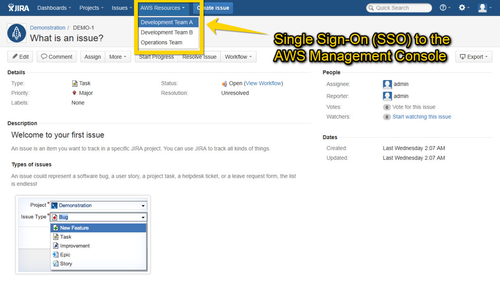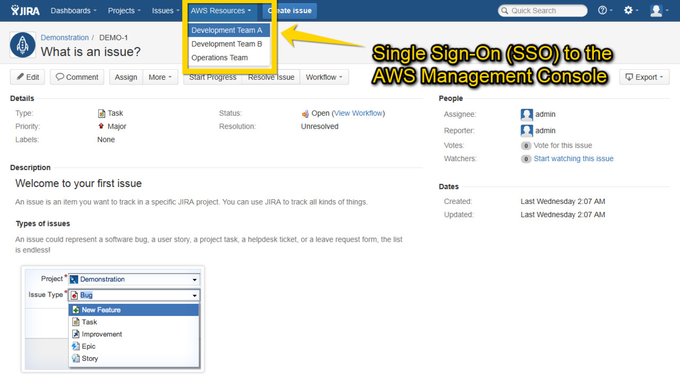Configuration
To configure an AWS Management Console Login menu single sign-on (SSO) link:
Configure an AWS Connector with a Principal Type of Assume Role or Federated User (other principal types do not support SSO).
Usage
To access the AWS Management Console via SSO, click on
the menu entry for the desired AWS Connector.
| Include Page | ||||
|---|---|---|---|---|
|
How-to Articles
| Filter by label (Content by label) | ||||||||||
|---|---|---|---|---|---|---|---|---|---|---|
|
Frequently Asked Questions (FAQ)
| Include Page | ||||
|---|---|---|---|---|
|
| Questionslist macro | ||||||||
|---|---|---|---|---|---|---|---|---|
|