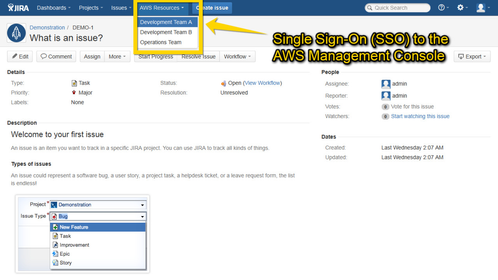Configuration
To configure an AWS Management Console Login menu single sign-on (SSO) link:
- Configure an AWS Connector with a Principal Type of Assume Role or Federated User (other principal types do not support SSO).
Usage
To access the AWS Management Console via SSO, click on the menu entry for the desired AWS Connector.
AWS account session affinity The AWS Management Console is session aware and will prompt you to log out of the current account first, if you click on a link that targets a different account. In order to access different AWS accounts at the same time, you need to access the AWS Management Console from independent browser sessions, for example via the common 'incognito' or 'private' browser windows.
How-to Articles
Frequently Asked Questions (FAQ)
Atlassian account required