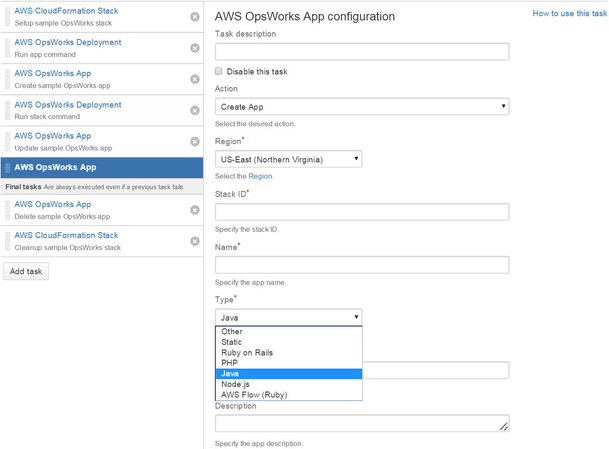/
Using the AWS OpsWorks App task in Bamboo
The following macros are not currently supported in the header:
- unmigrated-wiki-markup
Documentation for Tasks for AWS 2.10 – other releases are available in the Tasks for AWS Documentation Directory.
View
Unknown macro: {spacejump}
or visit the current documentation home.
Using the AWS OpsWorks App task in Bamboo
Configuration
To configure an AWS OpsWorks App task:
- Navigate to the Tasks configuration tab for the job (this will be the default job if creating a new plan).
- Click the name of an existing AWS OpsWorks App task, or click Add Task and then AWS OpsWorks Application to create a new task.
Complete the following settings:
Common to all tasks
Actions supported by this task:
Create App
Stack ID Specify the stack ID.
 This is the stack's Universally unique identifier (UUID), also referred to as 'OpsWorks ID' in the AWS Management Console.
This is the stack's Universally unique identifier (UUID), also referred to as 'OpsWorks ID' in the AWS Management Console.
Name Specify the app name.
Type Specify the app type. Short Name (Optional) Specify the app's short name.
Description (Optional) Specify the app description.
Data Sources (Optional) Specify data sources in JSON format. - Refer to Data Sources for details.
Application Source (Optional) Specify the application source in JSON format. - Refer to Application Source for details.
Domains (Optional) Specify domains for the app virtual host settings (separated by semicolons). SSL Configuration (Optional) Specify the SSL configuration in JSON format. - Refer to Domain and SSL Settings for details.
Attributes (Optional) Specify attributes in JSON format. - Refer to Ruby on Rails, PHP, Static and Other App Types for details.
Environment (Optional) Specify environment variables in JSON format. - Refer to Environment Variables for details.
Update App
App ID Specify the app ID.
 This is the app's Universally unique identifier (UUID), also referred to as 'OpsWorks ID' in the AWS Management Console.
This is the app's Universally unique identifier (UUID), also referred to as 'OpsWorks ID' in the AWS Management Console.
Name see Create above
Type see Create above Description see Create above
Data Sources see Create above Application Source see Create above Domains see Create above SSL Configuration see Create above Attributes JSON see Create above Environment see Create above Delete App
App ID see Update above
Variables
All tasks support Bamboo Variable Substitution/Definition - this task's actions generate variables as follows:
A task's generated variables might get amended with respective AWS API additions over time - a live build log will always provide the most current variable shape accordingly
Create App
Creating common variables for app 'd4373b18-22fd-48a0-9dc0-a4bcfdf41a62':
... bamboo.custom.aws.opsworks.app.resources: d4373b18-22fd-48a0-9dc0-a4bcfdf41a62
... bamboo.custom.aws.opsworks.app.resources.d4373b18-22fd-48a0-9dc0-a4bcfdf41a62.AppId: d4373b18-22fd-48a0-9dc0-a4bcfdf41a62
... bamboo.custom.aws.opsworks.app.resources.d4373b18-22fd-48a0-9dc0-a4bcfdf41a62.CreatedAt: 2015-11-26T19:42:17+00:00
... bamboo.custom.aws.opsworks.app.resources.d4373b18-22fd-48a0-9dc0-a4bcfdf41a62.Description: null
... bamboo.custom.aws.opsworks.app.resources.d4373b18-22fd-48a0-9dc0-a4bcfdf41a62.Name: TAWS-IT290-17-ubot
... bamboo.custom.aws.opsworks.app.resources.d4373b18-22fd-48a0-9dc0-a4bcfdf41a62.Shortname: taws_it290_17_ubot
... bamboo.custom.aws.opsworks.app.resources.d4373b18-22fd-48a0-9dc0-a4bcfdf41a62.StackId: 1be97ed9-5647-44f2-8e93-421ce4a827e1
... bamboo.custom.aws.opsworks.app.resources.d4373b18-22fd-48a0-9dc0-a4bcfdf41a62.Type: php
... bamboo.custom.aws.opsworks.app.resources.d4373b18-22fd-48a0-9dc0-a4bcfdf41a62.AppSource: {Type: git,Url: git://github.com/amazonwebservices/opsworks-demo-php-simple-app.git,Revision: version1}
... bamboo.custom.aws.opsworks.app.resources.d4373b18-22fd-48a0-9dc0-a4bcfdf41a62.Attributes: {"DocumentRoot":"web","AutoBundleOnDeploy":"true"}
... bamboo.custom.aws.opsworks.app.resources.d4373b18-22fd-48a0-9dc0-a4bcfdf41a62.DataSources: [{Type: AutoSelectOpsworksMysqlInstance,DatabaseName: taws_it290_17_ubot}]
... bamboo.custom.aws.opsworks.app.resources.d4373b18-22fd-48a0-9dc0-a4bcfdf41a62.Domains: []
... bamboo.custom.aws.opsworks.app.resources.d4373b18-22fd-48a0-9dc0-a4bcfdf41a62.EnableSsl: false
... bamboo.custom.aws.opsworks.app.resources.d4373b18-22fd-48a0-9dc0-a4bcfdf41a62.SslConfiguration: {}
... bamboo.custom.aws.opsworks.app.resources.d4373b18-22fd-48a0-9dc0-a4bcfdf41a62.Environment: []
Creating common variables for first resource affected by task:
... bamboo.custom.aws.opsworks.app.first.AppId: d4373b18-22fd-48a0-9dc0-a4bcfdf41a62
... bamboo.custom.aws.opsworks.app.first.CreatedAt: 2015-11-26T19:42:17+00:00
... bamboo.custom.aws.opsworks.app.first.Description: null
... bamboo.custom.aws.opsworks.app.first.Name: TAWS-IT290-17-ubot
... bamboo.custom.aws.opsworks.app.first.Shortname: taws_it290_17_ubot
... bamboo.custom.aws.opsworks.app.first.StackId: 1be97ed9-5647-44f2-8e93-421ce4a827e1
... bamboo.custom.aws.opsworks.app.first.Type: php
... bamboo.custom.aws.opsworks.app.first.AppSource: {Type: git,Url: git://github.com/amazonwebservices/opsworks-demo-php-simple-app.git,Revision: version1}
... bamboo.custom.aws.opsworks.app.first.Attributes: {"DocumentRoot":"web","AutoBundleOnDeploy":"true"}
... bamboo.custom.aws.opsworks.app.first.DataSources: [{Type: AutoSelectOpsworksMysqlInstance,DatabaseName: taws_it290_17_ubot}]
... bamboo.custom.aws.opsworks.app.first.Domains: []
... bamboo.custom.aws.opsworks.app.first.EnableSsl: false
... bamboo.custom.aws.opsworks.app.first.SslConfiguration: {}
... bamboo.custom.aws.opsworks.app.first.Environment: []
Update App
See Create above.
Delete App
N/A
How-to Articles
-
Questions:
-
Frequently Asked Questions (FAQ)
, multiple selections available,